Color labels in Mail!
A feature that has been in the Finder since a long time (I remember using it on System 7!) is the color labels. It is really useful for sorting out files and making folders much more organized. I always wished I could use the same color labels to sort out new emails in Mail. It is possible, but not manually. It must be automated. The way it can be done is with the feature called "Rules". It can be set up so that Mail will add a color label according to the sender or the recipient's email address. There are a lots of other possibilities that you can check out and that might work according to your need. What I like best with that is to separate the mail I receive according to the "aliases" that I use. dotMac lets me create aliases of my main email, but everything arrives in the same inbox. The color labels will quickly let me see under which alias I received a specific email. To set up the rule:
1. Go to "Mail" and choose "Preferences".
2. Click on the "Rules" tab.
3. Click "Add rule".
4. Set the condition according to what you want. I choosed "Any Recipient" and "Contains" and I entered the alias.
5. As "Perform the following actions", choose "Set Color" and "of background" and one of the colors.
This is what it should look like:
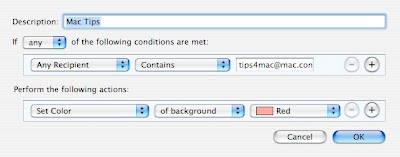
1. Go to "Mail" and choose "Preferences".
2. Click on the "Rules" tab.
3. Click "Add rule".
4. Set the condition according to what you want. I choosed "Any Recipient" and "Contains" and I entered the alias.
5. As "Perform the following actions", choose "Set Color" and "of background" and one of the colors.
This is what it should look like:
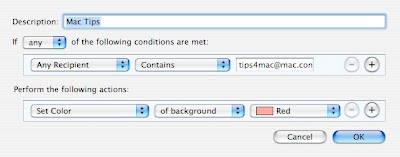


16 Comments:
Very cool. Thanks!
This is great. Thanks! I once called Apple to ask why colored folders were available on .mac mail but not on the mail program itself. I guess the rep. didn't know about establishing rules either.
That's funny! I sent you an e-mail a few weeks ago and you never responded. I assumed you didn't check your e-mail.
Actually, it doesn't have to be automated. You can color the email merely by selecting it then hitting Cmd-Shift-C. Read more here.
MacTipper
I use mail v. 1.3.11 on a Panther Mac, and I have tried everything and anything to make the text colored or to at least change the font. Its the text color that I really need, but how to do it mystifies us.
Does anyone here know how to do this with this version of Mail, or at least know if it can be done.
Thank you,
Jane
You can change the color of the text using rules. (I don't have that version of mail, so, I do not know for sure.) Other than that, I don't know.
To do it as a rule, set the actions to:
Set color, Of Text, To Blue. (Or whatever color you want.)
MacTipper
Tried that many times, it just wont work.
Tis frustrating, as it looks great when you send, but it never comes thru to your recipient with any color.
I should upgrade,,,,
Thanks for the help anyway,
Jane
This comment has been removed by the author.
I want to say that Mactipper is right. You can color the email by selecting it then hitting Cmd-Shift-C. It really works! The only thing is keeping track of what color means what and you can just leave yourself a ”note“ for that.
Did anyone try this with 10.6.x?
But how can you set it so that the colors sync between all of the computers you use if your not on MobileMe? I color my messages (on an imap account) on one computer and on my others... nothin. :-(
Thanks for sharing a nice info!! great post.Mac support
It's actually useful for finding out files and making folders way more organized. I all the time wished I could use the same color labels to sort out new emails in Mail.
https://www.youtube.com/watch?v=PsJ1_sqlWHo
I continuously continue coming to your website once more simply in case you have posted new contents.htm
I'd be trampled if all sites gave articles like these awesome articles.http://listacademybonus.com
Superb way of explaining, and great blog to get wonderful information.Businessman Mark Curry
Post a Comment
Subscribe to Post Comments [Atom]
<< Home