Shortcut to the enclosing folder!
This is a very quick way of navigating through the Finder. Instead of working like "Back", which brings you back to were you were before ending up in this folder, it brings you back to the enclosing folder. The shortcut is "Command - up arrow". "Command - down arrow" basically does the same thing as "Command - O".
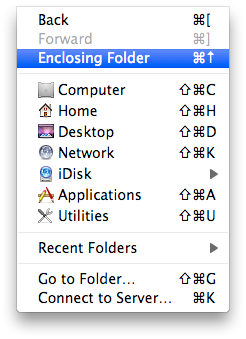


5 Comments:
I have to say that was one of the things about browsing files in os x that annoyed me, I couldn't see any 'up' folder nav like in windows, but this should do the trick.
In any folder window you can right-click on the "title" of the window to open a menu where you can choose in wich window you want to go back.
Is there any keyboard shortcut to "show package contents", like inside a .app or something?
Marius asked: "Is there any keyboard shortcut to "show package contents", like inside a .app or something?"
Control-click on it. Voila!
@ Marius
Sure you can. First go to System Preferences > Keyboard & Mouse > Keyboard Shortcuts > + (add one ) >
Application = Finder
Menu Title = Show Package Contents ( has to be exact spelling)
Keyboard ShortCut = What ever you choose
Hope this helps,
Zevie
Post a Comment
Subscribe to Post Comments [Atom]
<< Home