Checking for purchases in iTunes!
If you purchase videos or files on iTunes that are large to download, you might not always have time to download the whole file. You can resume downloads with iTunes purchases though. If the download is not done, you can even restart the whole download. To do so, you just have to right click on the "Purchased" list in iTunes and choose "Check for purchases...". It will connect to iTunes, ask you to log in if you are not logged in and check if you have any purchases that weren't downloaded. Backing up is a must once files are downloaded though, because you won't be able to redownload once the download is completed.
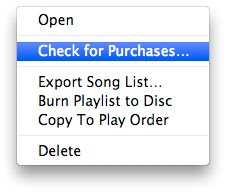
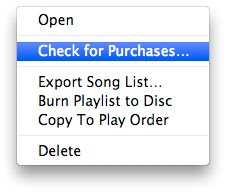


1 Comments:
Are you looking to cash into a checking account, the total amount usually cannot be immediately accessed; there may be a waiting period for the check to clear? We are the company providing you the best services about http://www.unitedcheckcashing.com within a short period. In USA you may find us everywhere, every city and 24/7.
check cashing Dayton
Post a Comment
Subscribe to Post Comments [Atom]
<< Home