Tethering a Blackberry to a Mac!
I know there are more and more options for tethering the iPhone, but I don't think they work well enough right now. There is one official app that is not for sale anymore and it didn't offer complete internet. It worked through a proxy. Other options are only for jailbroken iPhones and often have the same limitations. It is one of the reasons why I switch between an iPhone and a Blackberry. Blackberry tethering is not easy to setup, but once it is all done, it works very well. Here are the steps to get it going:
1. Download the modem scripts for your Blackberry phone and drop the scripts in this folder: Macintosh HD:Library:Modem Scripts. You can find the modem scripts for the Blackberry 8100, 8700 and 8800 and where to drop the script here. If you have links to modem scripts for other Blackberries, please post about it in the comments.
2. Pair your phone with your Mac through Bluetooth.
3. Select your phone and click on the gear in the Bluetooth Preferences. Choose "Edit Serial Ports".
4. Add a serial port. Change the Protocol to "Modem" and the Service to "Dialup Networking". Check the box next to "Show in Network Preferences".
5. Go to "Network Preferences" and select the serial port that you just created. It is called "BlackBerry8110-BlackBer-1" for me.
6. In "Telephone Number", enter the APN of your service provider (internet.com for Rogers Wireless), the User Name in the Account Name field (wapuser1 for Rogers) and the password (wap for Rogers). You can Google that information for your service provider.
7. In Advanced, select the Vendor "Research in Motion" and the Model that matches your phone.
8. That's it! Click Connect and it should log on. You really should get additional info from service provider. Not all wireless service provider included tethering and you don't want to end up with a huge bill.
Here are screenshots of everything:
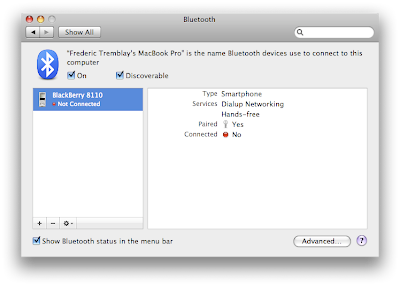
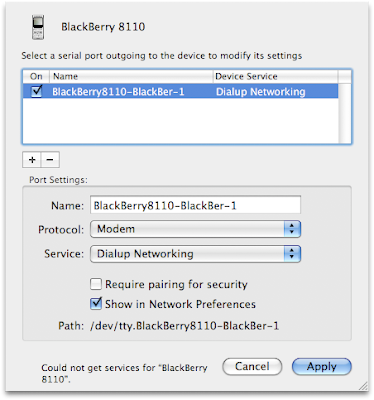
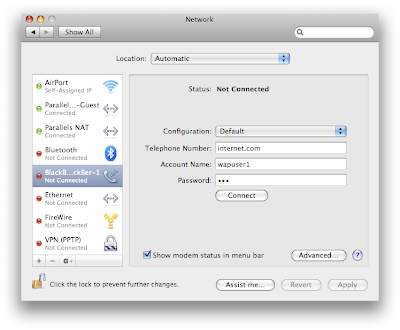
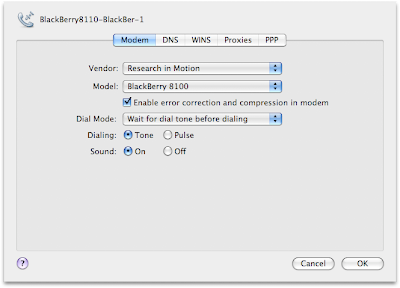
1. Download the modem scripts for your Blackberry phone and drop the scripts in this folder: Macintosh HD:Library:Modem Scripts. You can find the modem scripts for the Blackberry 8100, 8700 and 8800 and where to drop the script here. If you have links to modem scripts for other Blackberries, please post about it in the comments.
2. Pair your phone with your Mac through Bluetooth.
3. Select your phone and click on the gear in the Bluetooth Preferences. Choose "Edit Serial Ports".
4. Add a serial port. Change the Protocol to "Modem" and the Service to "Dialup Networking". Check the box next to "Show in Network Preferences".
5. Go to "Network Preferences" and select the serial port that you just created. It is called "BlackBerry8110-BlackBer-1" for me.
6. In "Telephone Number", enter the APN of your service provider (internet.com for Rogers Wireless), the User Name in the Account Name field (wapuser1 for Rogers) and the password (wap for Rogers). You can Google that information for your service provider.
7. In Advanced, select the Vendor "Research in Motion" and the Model that matches your phone.
8. That's it! Click Connect and it should log on. You really should get additional info from service provider. Not all wireless service provider included tethering and you don't want to end up with a huge bill.
Here are screenshots of everything:
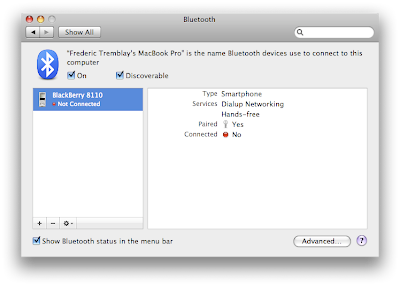
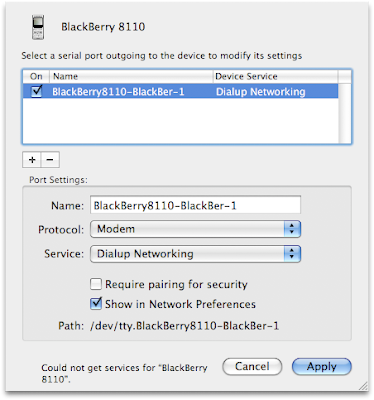
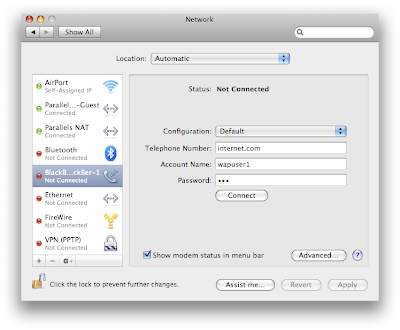
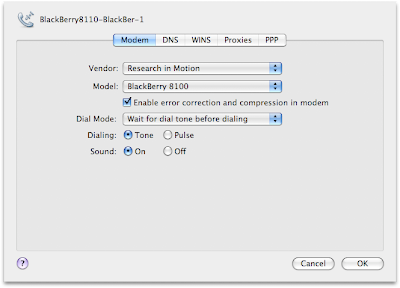


10 Comments:
This comment has been removed by the author.
sorry to sound like a noob but i don't even know what tethering is
@ezana Tethering means that you are using your cell phone as a modem for your computer. You can then use the internet on your compjuter in places where it would not be available otherwise.
Does this only work with Blackberries? I have a Palm Centro. Do you know of any ways to use that as a modem?
@Shauna
It is most likely possible. I really don't know how though. I have looked through many websites to figure out a procedure that works for the Blackberries.
Thank you! I've been looking for this info everywhere for Rogers!! Would you mind if I posted this to my blog?
OKay so this is working wonderfully- absolutly perfect. Only problem is now my Macbook alerts me that it "can't connect to the internet device" 3 or 4 times whenever I start my computer/wake it up. Any ideas? I've disabled the settings, set Airport as the first service...is there a setting to stop this? It's annoying!
Does anyone know the script for a Blackberry 8900?
hi
does anyone know the script for Blackberry bold 9000
I have been searching for hours and I haven’t found such awesome work.
Used Macbook Pros
Post a Comment
Subscribe to Post Comments [Atom]
<< Home