Healing brush or spot healing brush in Photoshop!
There is difference between the healing brush and the spot healing brush in Photoshop and here is how you can use these features:
The spot healing brush is usually perfect and it is really the fastest way of quickly fixing imperfections in photos, but if what you are trying to fix is too close to an edge, it won't work really well. The healing brush can work better in this case, because it works by sampling another part of the image instead of using what is around the spot you are trying to fix. To create the sample for the healing brush, just hold down "Option".
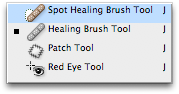
The spot healing brush is usually perfect and it is really the fastest way of quickly fixing imperfections in photos, but if what you are trying to fix is too close to an edge, it won't work really well. The healing brush can work better in this case, because it works by sampling another part of the image instead of using what is around the spot you are trying to fix. To create the sample for the healing brush, just hold down "Option".
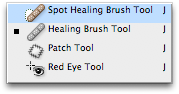


2 Comments:
How is this a Mac tip?
That doesn't matter, it is not a 'mac' tip, but there are enough mac users that use photoshop
Thanks for sharing this!
Post a Comment
Subscribe to Post Comments [Atom]
<< Home