Extracting videos from an iMovie project!
iMovie creates a huge file containing all the videos in your project while Final Cut Pro creates only a small file that contains your cut and the videos are saved elsewhere (usually in a capture scratch folder). The iMovie way is very cool if you want to move a project from a computer to another, but it doesn't offer as much flexibility. When you import footage in iMovie, it is already divided into scenes most of the time. Sometimes, I would just like transfer some of these files or even use them unedited and uncompressed, but it's a long process in iMovie. I also often like to import in iMovie and continue the edition in Final Cut Pro. This is simply because, most of the time, I want the flexibility and options offered by Final Cut, but I also like the simplicity of importing in iMovie. What is really cool is that it can be solved very easily. The huge file created by iMovie is really only a package (most applications are packages as well). A package is really a folder that when you double-click on it, it opens up a specified file within the package itself. You can easily access its content by choosing "Show package content" when you right-click on it. It will then open up and show you the content that is within this kind of "folder". You can then go in the "Media" folder and all the video files are there. Screenshots:
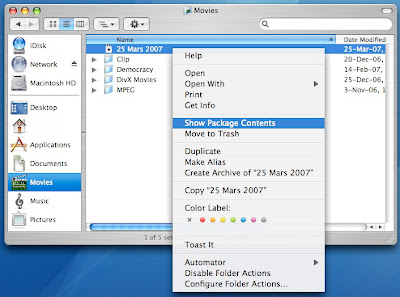
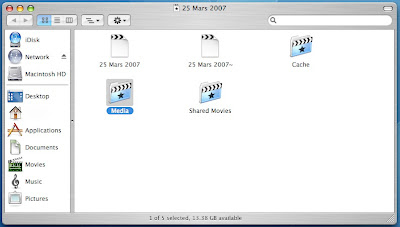
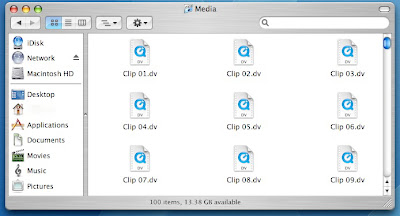
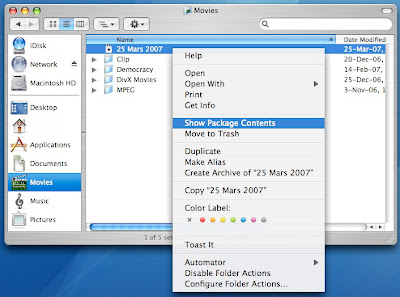
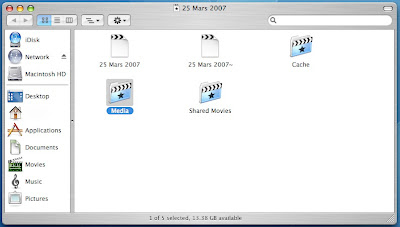
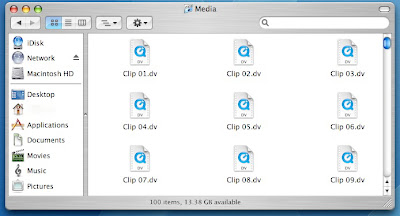


4 Comments:
nice. i happen to work on imovie right now and think that this will come in handy.
thx
Hi, I have found alot nice tips here. So thanks from those. But does anyone know how to remove 1000+ dead files from iTunes library without rebluiding it from start?
Hi juustro,
you can use an AppleScript: http://dougscripts.com/itunes/scripts/scripts01.php?page=1#removedeadsuper
you can find many other scripts here: http://dougscripts.com/itunes/
bye
Ty matteo.
Post a Comment
Subscribe to Post Comments [Atom]
<< Home