Image editing without Photoshop!
This is a very nice free image editing application. There is a Pro version now, but the free version is still fully functional and most features are included for free. The application comes with tons of filters and special effects. The interface is very user-friendly and it lets you quickly adjust the colors, the exposure, the transparency and a lot of other options. The interface:
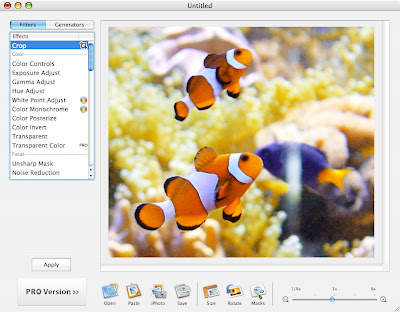
A Photobooth-like special effect:
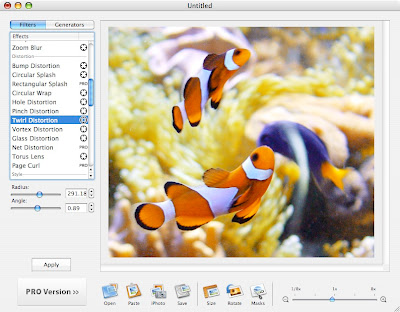
The same picture in monochrome:
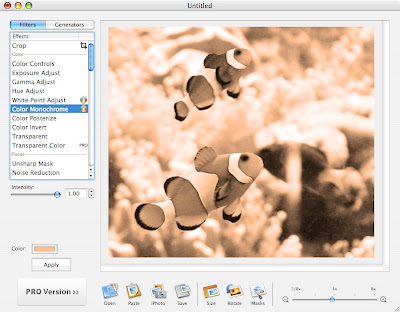
You can download Image Tricks here from MacUpdate!
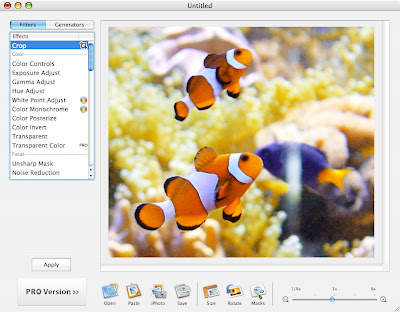
A Photobooth-like special effect:
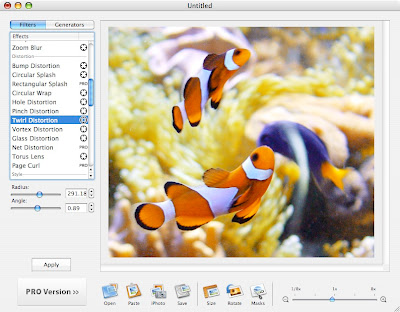
The same picture in monochrome:
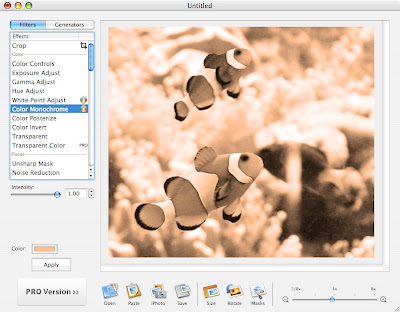
You can download Image Tricks here from MacUpdate!


11 Comments:
GIMP, a GNU program, is also another good image editing program, that is free and has versions for any OS.
It requires X11 though on macs.
Thanks for the tip! Can't wait to try this program out!
Is there any freeware that will enable me to stitch photos together to create panoramic shots? Can GIMP do that?
cool I'll have to try it out.
Very nice app! It's very useful and it's free!
what about Core Image Fun House.
It is a lot faster/easier on some jobs like making Sepia/monochrome than Photoshop. And i think it comes with the Mac.
Core Image Fun House only comes on your Mac if you decide to install the Developer Tools.
It would be nice if you mentioned the actual name of the app somewhere in the first paragraph. I had to page down several times to see what you were talking about...
to stitch panoramic shots, use HuginOSX:
http://hugin.sourceforge.net/
Note this is multi-platform
I tried to download the thing and it put me through add hell pick this one and complete it to move on. that one came after twenty pages of stuff to say no to. and then one of the pages said that I needed to pick one to go on and I did then twenty more pages of adds and then it told me final step-- complete one of the offers on this page and get your free software. I chose one to go to and did not complete it but hit the next button that said now pick two on this page to complete to get your free software. I gave it up at that point. and I am now signed up to get adds regarding aids in the community! ggggggggrrrrrrrrrr
Hisdearone: Did you follow this link:
http://www.macupdate.com/info.php/id/19033/image-tricks
MacGeek
is this a good app for creating scrapbook collages that can be saved as *.jpg? Does anyone know a good one? I always used photodraw on my old pc. thx :-)
Post a Comment
Subscribe to Post Comments [Atom]
<< Home