Changing the shortcut of the dictionary!
This tip is based on a question from Barbara MacLeod about how to change the shortcut that will give you a dictionary in every Cocoa application (doesn't support Carbon apps such as Microsoft Office and iTunes). I read in an article that it was possible to change the shortcut "Ctrl-Command-D" that brings up a dictionary (with the word your mouse is currently over). I found it interesting because I think that this shortcut is somewhat too long to be used on a regular basis. That mini-dictionary is in fact working with the regular dictionary because when you hit "More...", it brings up the full application. So that is where I looked, in the Preferences of "Dictionary". I realized that these shortcuts that apply to every application are not managed in single app preferences, but in the Finder System Preferences. To change the shortcut:
1. Open System Preferences.
2. Choose "Keyboard & Mouse".
3. Choose the "Keyboard Shortcuts" tab.
4. Scroll down to the "Dictionary". You will find "Look up in Dictionary" just under.
5. Double-click on "⌘⌃D" and enter the new shortcut that you want!
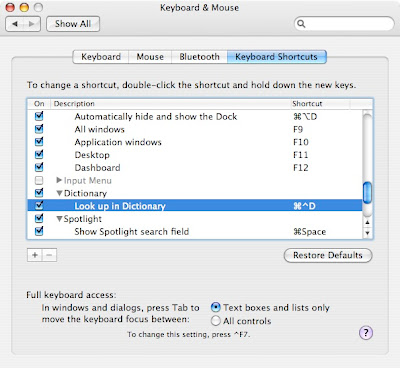
Thanks for letting us know this shortcut is customizable Barbara!
1. Open System Preferences.
2. Choose "Keyboard & Mouse".
3. Choose the "Keyboard Shortcuts" tab.
4. Scroll down to the "Dictionary". You will find "Look up in Dictionary" just under.
5. Double-click on "⌘⌃D" and enter the new shortcut that you want!
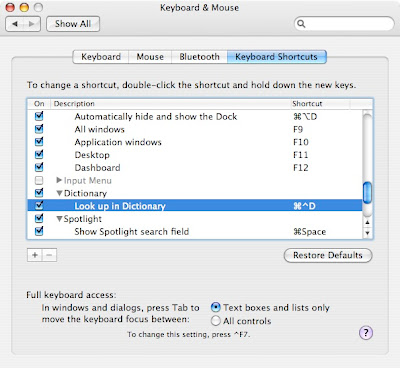
Thanks for letting us know this shortcut is customizable Barbara!


4 Comments:
Done! Again, thanks for taking the trouble to explain these techy tricks. (As a result I now feel I am starting to move faster along the learning curve!)
Awesome tip! Thank you very much
Whoa. i didn't even know there was a shortcut for the dictionary. Thanks for the tip.
Too bad it won't work in the mac version of Word. That's where I could really a shortcut to the Dictionary/Thesaurus palette.
Thanks for the tip, though!
Post a Comment
Subscribe to Post Comments [Atom]
<< Home