Translation dictionary in an app!
OS X includes an English dictionary, but apart from a simple translation widget, there is nothing for other languages. The results given by the widget are not always the best, but what bothers me most about this widget is the fact that it doesn't work offline. It is a problem but not only because it requires internet, it is mainly because it is so slow at giving the results. I found a great application called TranslateIt that is the best replacement for this widget. After using it for a while, I can say that the application is remarkable in terms of usability, but the included dictionaries are really not that great. What I really like about this application though is that you can easily download and add dictionaries according to what you need.
You can download TranslateIt here from MacUpdate.
You can also download additional dictionaries here from the TranslateIt website.
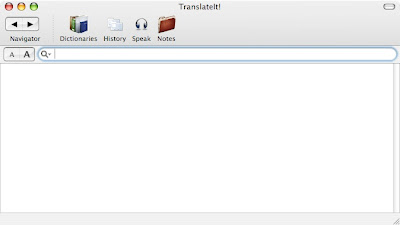
You can download TranslateIt here from MacUpdate.
You can also download additional dictionaries here from the TranslateIt website.
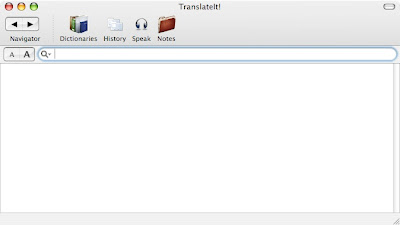


4 Comments:
What about Sherlock, which is included in Tiger?n
oops.....Sherlock translation requires internet......should have checked first- sorry!
a good japanese-english dictionary
http://www.versiontracker.com/dyn/moreinfo/macosx/14095
I've got to admit, I typically don't like it when you post apps or widgets, but this is great. I do so much translation with my research and I'm not good at it. This beats print dictionaries any day.
Post a Comment
Subscribe to Post Comments [Atom]
<< Home