Switching Spaces with the mouse!
It is already possible to switch from one space to another using the mouse if you are also bringing a window with you. If you just want to switch however, you have to use the keyboard (or F8). What if you could just bring the mouse to the edge and it would switch to the other space like a dual display setup. It is very easy to make this possible with an application called Warp. I thought that was cool at first, but it just got too easy and I ended switching accidently. The feature that made it worthwhile is the modifier. You can decide that you need to hold down a modifier like "Command" to switch. I think this makes switching from a space to another much easier. The best is that the application doesn't run in the background, it is totally integrated to System Preferences. You can learn more about Warp or download it here on MacUpdate.
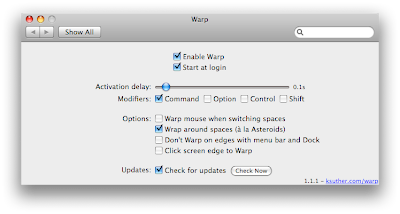
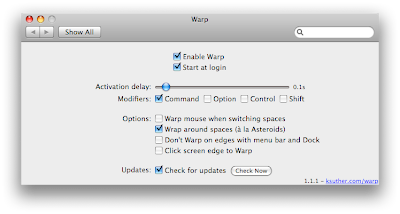


8 Comments:
This comment has been removed by a blog administrator.
Wow, this is an awesome app. makes everything go way faster go i use spaces like crazzyyy!
I ended up switching too easily as well and F8 is not convenient enough, I have found ctrl + arrow keys to be the easiest
"What if you could just bring the mouse to the edge and it would switch to the other space like a dual display setup."
or you could just go to Expose and Spaces in system preferences and activate screen corners on one corner with Spaces.
when you mouse over that corner, all the spaces pop out. simply click which space you want to use.
Why not switching with the scroll wheel button (also called center button) of the mouse? Go to preferences-Spaces... and activate the mouse center button (if you have a mighty mouse or another mouse with the third button).
Easy to setup, easy to use, no accidently switching...
This is so handy! Thank you!
How is this different from dragging a window to the edge of a space anyway? If you just hold it there for a second or two it will switch over.
wish I could do some sorta thing that allows a modifier key and a certain scroll ball gesture on the mouse... would make things MUCH faster if i could hold down ctrl while scrolling up/down/left/right to switch spaces
Post a Comment
Subscribe to Post Comments [Atom]
<< Home