Disable the infrared port!
All the new models of MacBooks and MacBook Pros that came out in February don't include an Apple remote. I really don't mind, because I didn't use it much on my Macbook. When I got a new Mac in the past, I always paired the remote to avoid having my Mac controlled by someone nearby who has an Apple Remote. With these new Macs, there is no remote to pair. The best way that I found to avoid having Front Row launch anytime someone uses an Apple Remote is to check the "Disable remote control infrared receiver". The checkbox is in the Security pane of System Preferences.
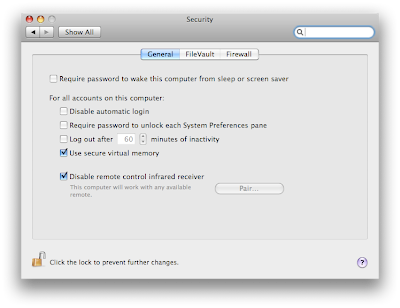


2 Comments:
How do you pair a remote and a mac? I am always having trouble with someone else's remote activating my MacBook Pro.
From Apple:
Pairing your remote with your Mac:
1. Log in as an Admin user.
2. Get extra close to your Mac (about 3 or 4 inches away).
3. Point the remote at the Apple logo on the front of your Mac.
4. Press and hold the Menu and Next/Fast-forward buttons simultaneously on the remote for 5 seconds.
Post a Comment
Subscribe to Post Comments [Atom]
<< Home