Bookmarking in Firefox 3!
Firefox 3 adds a much quicker way of bookmarking with the star at the end of the URL bar. What is great is that it doesn't even ask for any info such as the website name, etc. It simply assumes that the default info is okay. Of course, it might not always be the best to have this kind of bookmarks, but for short term quick bookmarks, it is an easy way. If you are wondering where you can find these quick bookmarks because there are not in the bookmark bar or menu, check in the Unsorted bookmarks folder. You can access it by going to the "Bookmarks" menu and choosing "Organize Bookmarks..."

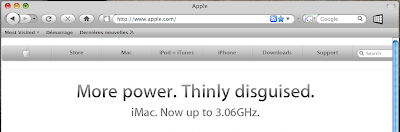

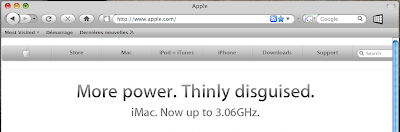


4 Comments:
what's that little grid in perspective on the upper right corner of your browser? an add-on?
It's PicLens.
http://www.piclens.com
Great for viewing photos on Flickr, PicasaWeb, or Google search. You can even search youtube videos.
You get a wall of images, full screen, which oyu can easily and delightfully navigate. I highly recommend it.
I do like the way they've done bookmarks in FF# but I'm really missing the delicious plug-in.
If you click the little star twice it opens up the dialog box so you can set properties (rename, folder location, etc).
Post a Comment
Subscribe to Post Comments [Atom]
<< Home