Ctrl-Tab in Firefox!
Ctrl-Tab is a Firefox add-on to visually switch between tabs. The Ctrl-Tab shortcut already works in Firefox, but once the add-on is installed, you get a preview of all tabs in the currently active window. You can also get a grid with a preview of all tabs open in Firefox with "Command - Shift - A". You can get more info or download the add-on here from Mozilla's website.
Screenshot of "All Tabs"
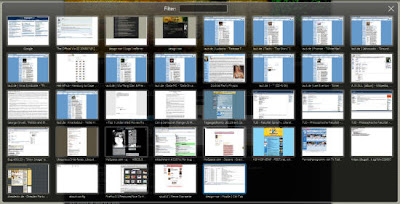
Screenshot of "All Tabs"
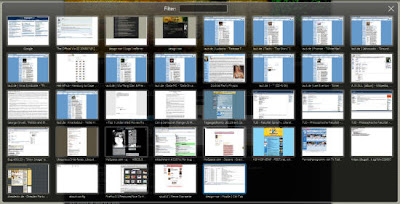


3 Comments:
WOW, thanks!
is there anything like this for Safari?
TabExposé for Safari does something similar.
Post a Comment
Subscribe to Post Comments [Atom]
<< Home