Batch Resize with Automator!
I talked about using Automator to simplify repetitive tasks in OS X a few months ago. I hadn't opened it in a while and I don't know when it improved that much (probably with Leopard), but there is so much more in there. One thing that surprised me is that even Pixelmator now has Automator actions. One that I like in particular is "Resize Images". Using a few simple actions, you can create a script that can batch resize files. It is so fast to modify many pictures that even when I don't have a script ready, I think launching Automator and creating the script is quicker than actually resizing each photo one by one. Here is an example of a script to resize images (the "Resize Images" might not be available if you don't have Pixelmator installed):
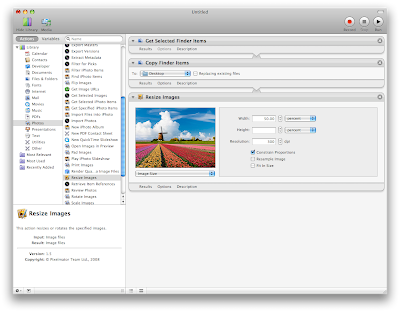
If you decide to save your script for future use, you can use "Save as plug-in" in the File menu and save it to the Script Menu or to the Finder.
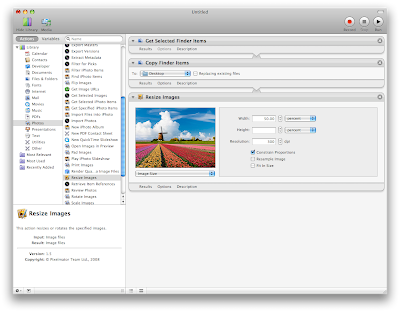
If you decide to save your script for future use, you can use "Save as plug-in" in the File menu and save it to the Script Menu or to the Finder.


4 Comments:
http://pixelmatorpodcast.com has a tutorial on how to use automator as well. Pixelmator has automator support from version 1.1 if I remember correctly. So nothing new.
there is also a resize/scale action for the preview app.
hi i like ur blog. but i m lookign for a away in which the automator in mac can place an add for me everyday on a website. no need to login on this website.
so here is what i want automator to do:
Go to webpage, click on post add, fill out all the boxes, attach pics, preview add and submit it.
Hey u have any idea how to do it please email me on chefjeegar@yahoo.com or write on ur blog and send me a link.
thanks for the help
merry christmas
Jeegar
i like this superb post...
Compress JPG online
Compress PNG
Online Image Optimizer
Online JPEG Compressor Tool
JPG Size Reducer
Photo Compressor
Convert PNG to JPG
Post a Comment
Subscribe to Post Comments [Atom]
<< Home