Instant Slideshow in Mac OS X
I often get photos cd from PC friends but they are most of the time not convenient to look at. Importing the whole cd into iPhoto just for showing a quick slideshow is not the easiest thing to do and definitely won't convince your PC friends that Macs are user-friendly. A great way of doing it is by clicking "Command-A" to select all the pictures in the folder or the cd (or simply selecting the files), right-clicking on one of the picture and choosing "Slideshow". It doesn't even lauch any software and you then get the option of "Index Sheet", "Fit to screen" and "Add to iPhoto". It is very useful, quick and easily accessible.
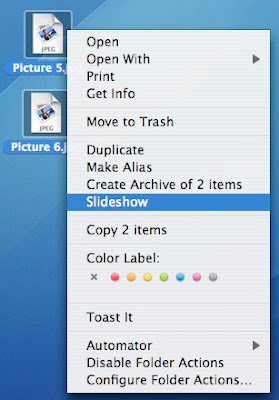
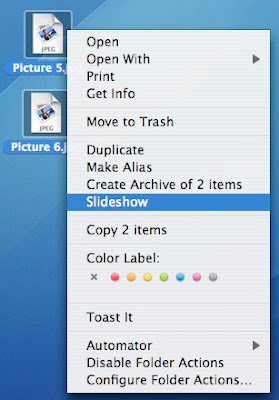


18 Comments:
I find it somewhat annoying that no more than a fixed number of pictures (100, I think) can be put into the slideshow: the exceeding ones are ignored. Is there a way to change this limitation?
By the way, I discovered your blog thanks to the widget, and I find it very useful!
I wasn't aware of that limitation. I will check into that. I'm glad you find the tips useful. MacGeek.
When I right clicked, the slideshow option did not come up. What am I doing wrong? Thanks!
This is a great site you have macgeek! I found out about it through the widget and you have a wonderful bunch of tips!
Anonymous,
Did you right click on one of the selectted photos?
I did a quck test and it supports all file types read by Preview except pdf. (which is a big bummer).
oBook
My Blog
Anonymous: make sure you only select pictures because you won't get the "Slideshow" option otherwise. MacGeek.
The problem turned out to be the way the cd was formatted (go Wal-Mart! LOL) I tried it with a different cd and it worked perfectly. Thank you so much for all your great tips and for your help!
I don´t have a "right click" so... any ideas?
:(
Tabi
For the right click, you can either "Ctrl-Click" or if you have a recent MacBook Pro (maybe the MacBook, I am not sure), you can put two fingers on the trackpad and click.
MacGeek
this is really awesome!
And even cooler: the option to have a quick overview of all the pictures by moving your cursor after starting the slideshow. You'll get to see a view buttons like 'stop', going back or forth, but also an icon for 'index sheet'. By clicking the 4 squares, you'll see an overview of all the pictures!
hi, i don't have the option for slideshow... and i only selected pictures.. is it possible that i've got a version that doesn't provide slideshow?
(mac OS X 10.3.9)
thanks!
When I right clicked there is no slideshow option. What to do ???
Need Help !!!
I am using mac os x 10.5.3
Thanks.
Right clicking doesn't give me a slideshow option, but I do get Quickview (along with the number of items selected), and that does the same thing. Great tip, thanks!
Slideshow is not an option in 10.6 (Snow leopard) but reading help (imagine that!) says to press spacebar and, "voila" slideshow starts after making full screen, however no options to adjust any settings.
If you have multiple folders holding pictures, you can't have a slideshow that will run through all of them. Windows can do this easy :-(
hum... I open my CD, get to the picture but don't have the "slideshow" option...
:-(
Macbook Pro Snow Leopard
Snow Leopard Mac OS 10.6.3
Select all images, right-click and choose "Quick Look". It goes straight into the Slideshow.
I don't have the Slideshow option either but selected all the pictures and opened them up in Preview (should come installed with the mac) and there is a Slideshow option under the View menu.
Offering all day, everyday accommodation for changing checks, and with intuitive booth fabricating organizations adding increasingly usefulness to their machines personal cash advance san diego
Post a Comment
Subscribe to Post Comments [Atom]
<< Home