Gmail and Google Notifier!
I post this great tip submitted by Justin Goddard today as a second tip because it doesn't apply to everyone. It is if you want to add more sound options to Google Notifier when used with Gmail.
1. First off, you'll want to shut down the notifier in the menu bar by choosing the 'Quit All Google Notifiers' option.
2. Open your Applications folder and locate the Google Notifier application.
3. You'll then want to ctrl-click, or right click, on the application to bring up the contextual menu.
4. From that menu choose 'Show Package Contents.'
5. Afterwards, double click to open the 'Contents' folder, then double click to open the 'Resources' folder.
6. Simply add your custom sound file to the 'Resources' folder (I've tested this with both WAV and MP3 and both formats have worked).
7. Next, you'll want to launch the Google Notifier application.
8. In the menu bar, highlight the Notifier, then scroll down and open the 'Preferences' option.
9. Highlight the Gmail tab, then in the 'New mail sound' drop down menu, locate your custom sound and click on it to make it your new mail alert sound.
Thanks Justin for the great tip! Don't forget to also take a look at the video editing tip from earlier today!
Here is a screenshot showing the new sounds:
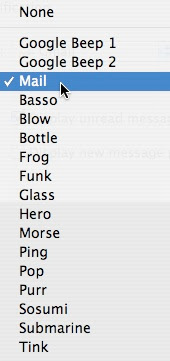
1. First off, you'll want to shut down the notifier in the menu bar by choosing the 'Quit All Google Notifiers' option.
2. Open your Applications folder and locate the Google Notifier application.
3. You'll then want to ctrl-click, or right click, on the application to bring up the contextual menu.
4. From that menu choose 'Show Package Contents.'
5. Afterwards, double click to open the 'Contents' folder, then double click to open the 'Resources' folder.
6. Simply add your custom sound file to the 'Resources' folder (I've tested this with both WAV and MP3 and both formats have worked).
7. Next, you'll want to launch the Google Notifier application.
8. In the menu bar, highlight the Notifier, then scroll down and open the 'Preferences' option.
9. Highlight the Gmail tab, then in the 'New mail sound' drop down menu, locate your custom sound and click on it to make it your new mail alert sound.
Thanks Justin for the great tip! Don't forget to also take a look at the video editing tip from earlier today!
Here is a screenshot showing the new sounds:
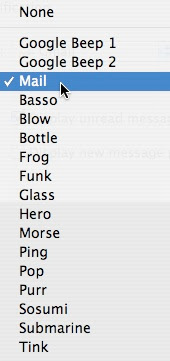


3 Comments:
I never understand your tips. please give advice.
Oh by the way. visit my blog and leave comments
well done
good tip and so easy to understand you.
Step by step u explained everything
I really need that another sound for my google mail cos that few u get with standart option are so boring
Once again thanks Man!!
Post a Comment
Subscribe to Post Comments [Atom]
<< Home