Closing tabs in Safari!
Most web browsers let you know when you are about to close a window that has many web-pages loaded in different tabs. This doesn't happen unfortunately with Safari. It happens much too often that I want to close a loaded web-page but I ended closing everything I searched for on the Web. Both Camino and Firefox let you know with a dialog before closing everything down. A developer created a Safari plugin that adds this dialog to Safari. Very simple and efficient! You must first install SIMBL to be able to install the Safari plugin:
1. Go to http://culater.net/software/SIMBL/SIMBL.php.
2. Download "SIMBL-0.8.1.tbz(Universal Binary)" in the upper right.
3. Double-click on SIMBL-0.8.1.tbz. It will create a folder on the desktop.
4. Open that folder and run the SIMBL installation by double-clicking on the "SIMBL" package.
Once SIMBL is installed, you are ready to install "SafariTabs 0.4.1".
1. Download SafariTabs 0.4.1 from MacUpdate here.
2. Close Safari.
3. Copy the downloaded file called "SafariTabs.bundle" to the Plugins folder located at /Library/Application Support/SIMBL/Plugins.
4. Restart Safari. If you try to close a window that contains many open tabs, that dialog should now pop up!
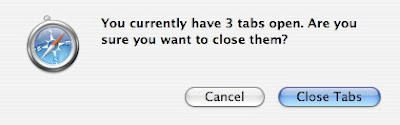
1. Go to http://culater.net/software/SIMBL/SIMBL.php.
2. Download "SIMBL-0.8.1.tbz(Universal Binary)" in the upper right.
3. Double-click on SIMBL-0.8.1.tbz. It will create a folder on the desktop.
4. Open that folder and run the SIMBL installation by double-clicking on the "SIMBL" package.
Once SIMBL is installed, you are ready to install "SafariTabs 0.4.1".
1. Download SafariTabs 0.4.1 from MacUpdate here.
2. Close Safari.
3. Copy the downloaded file called "SafariTabs.bundle" to the Plugins folder located at /Library/Application Support/SIMBL/Plugins.
4. Restart Safari. If you try to close a window that contains many open tabs, that dialog should now pop up!
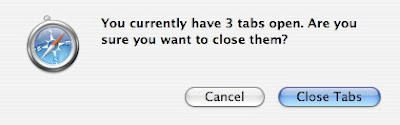


13 Comments:
great tip! i was using the plugin called "tapstop," but "safaritab" is much better. and loading automatically to the homepage is a great option too.
that didn't work when i tried it...
I tried this as well but it did not work. Too bad..it seems like a great app.
Oh forget SafariTabs!!!
There's another SMBL plug-in called Forgetmenot (http://kisonecat.com/software/forget-me-not/).
This is much, much better. When you quit safari it saves all your tabs, it also lets you "Undo close tab", It is really, really cool, much better than SafariTabs (which I have tried and didn't like).
"ForgetMeNot" looks interesting but it is completely different. SafariTabs performs exactly like Firefox.
Hunter and Wade: Do you have the latest version of Safari? Did you run the install of SIMBL first and close Safari to copy the plugin?
MacGeek
Don't forget Taboo
http://osx.iusethis.com/app/taboo
It did not work for me. Safari would crash everytime I started it. Once I removed the plug-in it worked
firefox asks you by default.
and when using the normal apple-w shortcut, only the active tab will be closed (and not the whole window).
dind't work for me... I have the latest release for Safari...previouslly installed SIMBL....copied the plugin to both the Mac Library and my users.....
Does anyone know a way to toggle between tabs using a keyboard shortcut in Safari?
Did not work for me either.
If I open two tabs in Safari and hit command-Q......it just quits, no questions asked.
Joseph - I don't use Safari so much anymore, but I believe it's a combination of Command-Shift and then either the Left/Right arrows or the left/right curly braces/brackets (the keys to the left of the P)
Does this work with the latest 3-beta release of Safari?
Mike Dale
Post a Comment
Subscribe to Post Comments [Atom]
<< Home