Going to the address bar in any web browser!
When browsing the web, one of the thing that really makes things slower is using the mouse to go back to the address bar, highlight the address and type the new one. Bookmarks can partially solve the problem, but not all the websites you want to go to are bookmarked. It would just make sense if you could hit a simple key combination to highlight the address in the address bar and you would be ready to type the new one. There actually is one and it works in all Safari, Firefox and Camino: Command-L. Wherever you are on the web, you can just hit "Command-L" and you are ready to type the address of the website you want to visit.
Browsing the web:
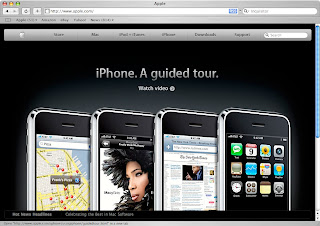
Hit "Command-L" and:
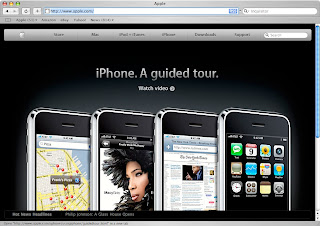
Browsing the web:
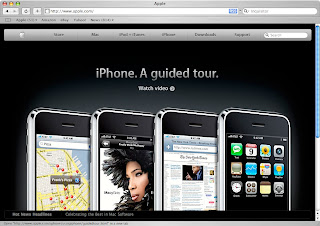
Hit "Command-L" and:
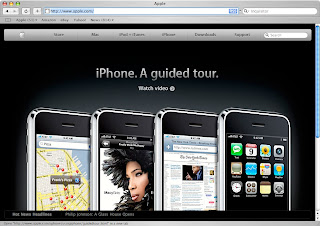


22 Comments:
Quite useful that is. I never liked having to mouse up to the adbar and click routine. One more small detail to make life easier. But a journey of a thousand miles begins with the first step!
great tip. Never knew that
fantastic tip! i have been trying to figure out how to do this. much appreciated.
I've used this keyboard combination forever...with I.E., Safari, and now with Firefox. Love any and all keyboard shortcuts!
In Firefox, Command + K will take you directly to the Google search box. Enjoy the convenience of this as well!!
great tip mate! keep up the good work
wow. that saves a lot of time. thanks!
Is it just me, or is it a shame this blogs uses an entire post on a tip that could be found by clicking on the File menu and taking a look?
Seems like it could've been used for something a little more enlightening than a single shortcut.
god bless you, man
these little things matter so much
I love this tip! Thank you.
It works in Opera (9.20) too. Thank you for this great tip.
Control-K and L do the same thing in their Windows counterparts, FYI.
This is a great tip!
Thanks! Saves a lot of time.
Thanks, too, mary g. for Command + K.
Sadly, you can't do Cmd-k in safari. However, you can easily do Cmd-L and then hit tab. (I've gotten a bit too fast at this. :P)
MacTipper
My Mac-Tipping Blog
Sometimes its the simplest things that we overlook and yet are the most helpful.
Thanks for the tip.!
really, its as simple as that....superb.
Not everyone has the time or ability to find everything they need Mikoangelo. If you stick with this blog, you'll find lots of little gems like this, a few easy to find for some, while others are quite obscure.
Keep up the good work MacGeek..
Cmd-L works in OmniWeb, as well
These are the shortcuts I use a lot:
Go to search bar:
Firefox: Cmd-K
Safari: Cmd-Alt-F
(Alt-Enter to open the search in a new tab in Firefox. In Safari, hit Cmd-Enter.)
New tab:
Firefox: Cmd-T
Safari: Cmd-T
Next tab:
Firefox: Cmd-Alt-Right (or Left) (or Ctrl+PgUp (or PgDown))
Safari: Cmd-Shift-Right (or Left)
VERY COOL tip Man, thanx a lot :-)
Do you by any chance know the shortcut to color label file(s)? I could definitely use it in my every day work..
I tried to assign a new shortcut in preferences but never worked it out...
MacTipper, you can press Command-option-F to go to the search box in Safari, or highlight any word in any program and press Command-shift-L to google search it. I use that last one A LO.
wow....I have been searching for this option all this time..Thanks a mile!
lovely work people!
I've just switched from a Windows machine in which Firefox takes you to your homepage when you hit Cntrl+Home. Although there is no home key on the Mac keyboard, is there a way to do this on a Mac (in any browser)? (It's useful for me because I use an iGoogle page as my home page, and this shortcut is not in the Menus.)
Post a Comment
Subscribe to Post Comments [Atom]
<< Home