Saved or not?
This is something that isn't well known but it is so useful. When you have a document loaded in any Mac application, you can quickly see if it is saved or not. The red button used to close a window has more use than it looks at first. It actually has a dark red dot in the middle when a document is not saved and a lighter red when it is. In an application that the save feature doesn't apply, it is always the lighter red color.
Saved, lighter red:
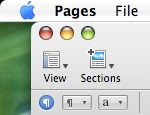
Not saved, darker red:
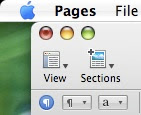
Saved, lighter red:
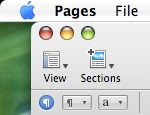
Not saved, darker red:
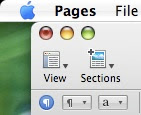


20 Comments:
that is common sense
I never knew that was a signifier of anything. =0
Thanks for the tip.
This has been added to Safari 3 beta. When filling out a form the close button goes to "unsaved" until the form being edited is submitted.
Also, the icon in the top bar of the window will be whited over. Read more here.
MacTipper
My Mac-Tipping Blog
I did not notice the icon to be darker red, but I have noticed that when it was saved there is a cross and when not saved there is a circle!
that's not fair, it was known to everybody! i have a new mac and i figured it out right away.
that's really not fair! please post another tip today =(
A fun tip... I never knew that. But I prefer to look in the centre to see that the icon has faded out.
Thanks for this tip! I've learned something new :-)
This comment has been removed by the author.
Never noticed that before... :O
The details are the best, I love Apple =D
never knew that thanks!
This comment has been removed by the author.
JEEZ! Stop complaining about a free tip! I have used Macs since the LISA and did not catch that one. THANKS!
Ditto, Liza!
lol, i've had my Mac for a while, i can't believe i never noticed that. Thanks for the tip!
- S. Frank
Mac user for over a year now, but didn't know that! Thanks
I've used Macs since 1991 and the sheer number, inventiveness and continued emergence of the tricks within the software and firmware never fails to amaze me. There are far too many for one person to discover and remember, so long live the collective knowledge that provides these tips. We all know something, so if you already found a trick yourself, consider seeing it published as a tip here to be a pat on the back for you!
I can only imagine how much I don't know after reading this.
For everyone who figured this out themselves: what exactly is the point of your braggadocio? Get a life - I'm pretty new to the Mac OS and I thought this was the most useful daily tip I've seen!!!
great tip! i never noticed that before
Post a Comment
Subscribe to Post Comments [Atom]
<< Home