Usernames and passwords from the Keychain in Safari!
What absolutely made me switch from Safari to Camino at first is that it remembered usernames and passwords. The usernames and passwords are actually stored in the application Keychain. It looked at first as though it is not possible in Safari. It is actually entirely possible and the only thing is that it needs to be enabled. To enable it:
1. Go to "Safari" and choose "Preferences".
2. Click on the "AutoFill" tab.
3. Check the "User names and passwords" checkbox!
4. When you enter your password for the first time, it will ask you if you want it to remember the password. Next time you get to this page, your username and password will be there, ready for you to press "Login".
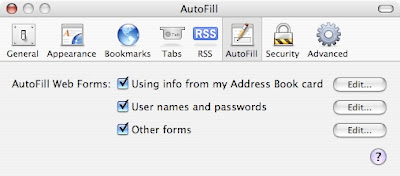
1. Go to "Safari" and choose "Preferences".
2. Click on the "AutoFill" tab.
3. Check the "User names and passwords" checkbox!
4. When you enter your password for the first time, it will ask you if you want it to remember the password. Next time you get to this page, your username and password will be there, ready for you to press "Login".
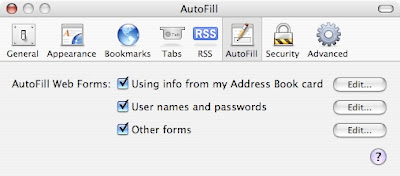


12 Comments:
This tip is great! It makes me a lot more productive!
WOW, THAT WAS REALLY FRUSTRATING ABOUT SAFARI. THIS TIP WAS GREAT. THANX A MILLION
A quick note though, that you probably don't want it remembering important passwords like Paypal.
MacTipper
My Mac-Tipping Blog
Great tip, but it doesn't seem to solve the issue I have with Safari as compared to Firefox...I surf through a proxy server 95% of the time, and I understand that it needs to ask me to log on. Firefox does this when I open the application and then never again, but Safari does it ALL the time. Not every page, but most. I know it will definitely ask if I want to watch a Quicktime clip of some kind (even on the Apple web page) or Youtube something or other...The dialog box says "To view this movie, you need to log into your http proxy server "xxx.x.x.x:xxxx". I ALWAYS indicate that I want it to remember the password, but for EACH page, it asks for the password no less than THREE times :P Anyone have thoughts or experience in this? I would rather it not ask for login info at all.
One thing to keep in mind. If you are using a friends computer, or a public one, you may not want it remembering passwords. Of course you can always tell it no each time it asks, or you can enable Private Browsing under the Safari menu. This way Safari will not ask for passwords at all, or remember information for the autofill.
pay the 30 bucks or so and get 1passwd. its a fantastic app, will solve all these probs and do more. works across all browsers from same data it gets "5 mouse" from macworld btw
To Fleminator, if you go into your System Preferences > Network > Proxies and for each proxy setting add your username and password. This stores it in - I never get asked by my Mac.
sam, thanks for the tip. I did go to System Preference, and the password section was already filled in. I know the password has 8 digits, but it showed 10 digits, so I re-entered it. No change. I went back and the password had somehow changed BACK to 10 digits, even though I clicked apply changes...any other thoughts?
How safe is it to let your Mac remember user names and passwords if you are connected to a broadband cable? can someone smart hack into your Mac and steal your passwords?
Great idea, but how secure is it?
Great tip, but how secure is it?
Fleminator, it will always show a set number of *** digits, so no one can look at it and see that it has 8, and already know your 8 digit password.
Post a Comment
Subscribe to Post Comments [Atom]
<< Home