Creating a Slideshow DVD!
iDVD has many great options and one of them that really stands out to me is the slideshow. I take a lot of digital photos and having the possibility of giving a regular DVD that plays on any TV to people is awesome. The only downside is that we still burn regular definition DVDs and pictures often look awful when seen on a HDTV or a high definition computer screen. There is an option that you can choose when creating the slideshow that really makes the whole procedure worthwhile, however. After adding the slideshow, click on "Settings". From there, check the box "Add image files to DVD-ROM". What it does is it will also copy the pictures in full quality in a folder on the DVD. If you are checking out the pictures on a computer, you can then choose to view the pictures from the folder as a slideshow without looking at the lower resolution DVD-ROM in DVD Player.
Where you choose that feature:
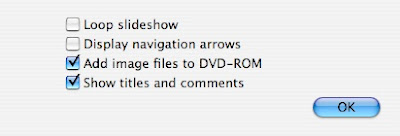
The result (the folder "My Great DVD DVD-ROM Contents"):
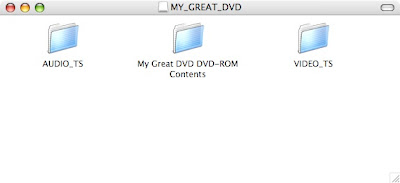
Where you choose that feature:
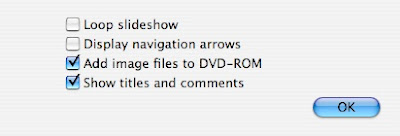
The result (the folder "My Great DVD DVD-ROM Contents"):
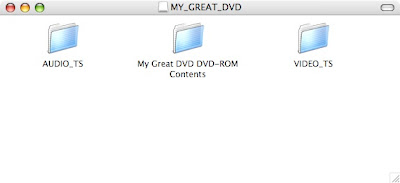


4 Comments:
Just a little FYI- If you have more than 99 photos on an iDVD slideshow then it will not play on some older DVD players. The older players view each photo as a different chapter and will not play more than 99 chapters! I learned that the hard way!
Do you know how old Ashley? (I've never heard of this before. But then again, I don't burn picture DVD's all that often.)
Why not just burn them to a CD?
MacTipper
My Mac-Tipping Blog
This is a great Tip! I am always playing Picture DVDs when company comes over. I am still learning iDVD, but wonder if iHD will produce a better quality? To answer mactipper, burning to DVD allows it to play on any DVD Player, more convenient to share IMHO. :)
I think the DVD player I used was about 4 years old. We couldn't burn it to a CD cause we needed to use it for a presentation and did not have access to a computer.
Post a Comment
Subscribe to Post Comments [Atom]
<< Home