The power of iPhoto in iWeb!
iWeb has some really great features that are often overlooked. One of them is the possibility of tweaking photos just like in iPhoto, right in iWeb. You can adjust the Brightness, Contrast, Saturation, Temperature, Tint, Sharpness, and Exposure. The feature that is really missing from iPhoto is the Magic Wand that automatically adjusts the colors. Tweaking the colors manually usually gives a better result if you know what you are doing though. To adjust a photo in iWeb, you simply have to select it and click on "Adjust".

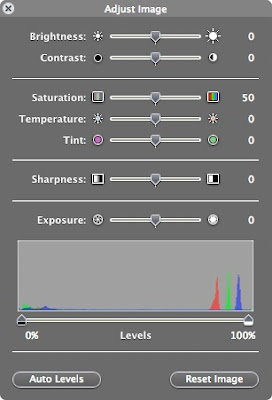

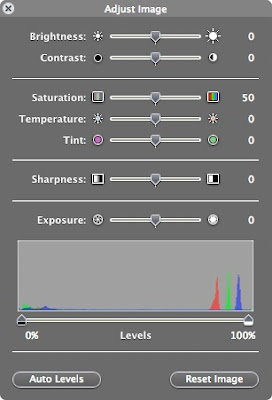


1 Comments:
You can do this in keynote and pages also.
MacTipper
My Mac-Tipping Blog
Post a Comment
Subscribe to Post Comments [Atom]
<< Home