Mac OS X graphing capabilities!
This is actually a great application that comes with the OS, but that is pretty much unknown. The application is called Grapher. You really won't need your graphing calculator anymore once you start using this. I think the reason why it is so unknown and unused is because it is not with the other applications in the Applications folder, it is hidden in the Utilities folder. One thing that is great about it is that it can work in both 2d or 3d. It is pretty straightforward to use, but there are a few things that are not obvious. It took me a while to figure out how to add the exponentials, etc. I really thought it was bond to be in the Inspector, but after searching for a while, I finally realized that it is right there in the equation bar. To get all the special symbols, exponentials, etc, click on this icon that is at the right of the equation bar:
 This will pop up:
This will pop up:
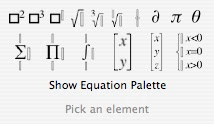
Here are examples of what you can do:
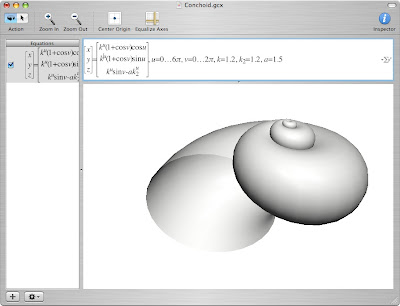
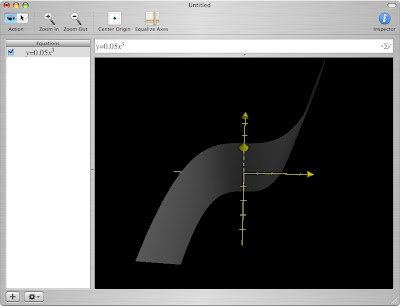
 This will pop up:
This will pop up: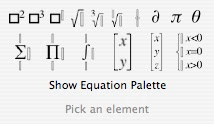
Here are examples of what you can do:
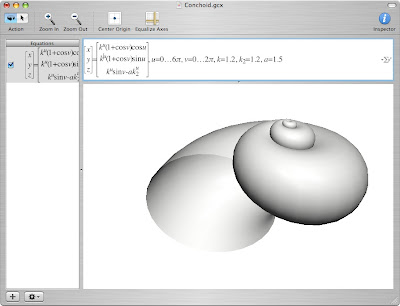
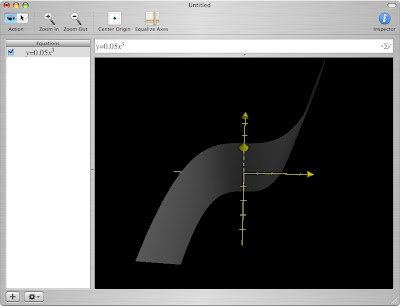


18 Comments:
NICE!
thanks!
Yeah, I've been using this app for ages. It makes all my maths assignments look so professional! (And makes them correct, haha)
You need to know the story of Ron Avitzur and the Graphing Calculator and how this canceled project got into the Mac OS.
http://www.pacifict.com/Story/
He also talked about it at Google on video:
http://video.google.com/videoplay?docid=-7497796873809571567&q=engedu
Wow! I installed iMathGeo 1.3, but now i realize I don't really need it! It is all there right in the OS!!! This is amazing.
This is a very useful utility I've been using since I got my macbook... 7 days ago today!!!:P Very neat but does not match the power and interface of Maple, altough Maple is very slightly more complex...
Thank you! My kids use it, and I was unaware that it was on my Mac.
Jane
Randy that story is fascinating. I'd like to think I take that much pride in my work to finish it w/o pay.
I used to use the graphing calculator when I was in high school! I didn't know they had an updated version though
Wow! I am very grateful.
I would love to use this feature, but I am confused as to how to put in the expressions for various types of equations. The help is no help. If anyone is willing to answer a few questions for me, please respond.
Thanks
I've dabbled in various version of this app for years and am always impressed.
However, I found that entering the formula for the conchoid myself produced a very different result from the one(s) shown here. My 'spiral' has a segmented form and is coloured in green and grey stripes. I can colour or put a gradient in the background and adjust the hues of the object but I can't get close to the smooth gradients on the two images show in the article.
Anybody know what I'm missing to get a smooth tone on the 'spiral' object?
Wow! I was looking for such a programm for ages! And it was ON MY COMPUTER -- all this time!
THANKS!!!
Thanks - this was very helpful.
I liked this blog because is easy understandable and very useful. for me Os X is the best software that i proved before. I really like this kind of technology because is not complex to use.
buy viagra
I can't believe I didn't know about Grapher. I've looked everywhere for a free graphing calculator for OS X, and there it was the whole time.
I can't believe I never heard that awesome story before, either. Thanks to both MacGeek and Randy.
Graphing calculators are gadgets created to create mathematical calculations much simpler and faster and that is exactly what you need when you have to manage complex calculations. Graphing calculators Incorporate the TI-83, '' the TI-84, also the TI-89, the TI-92 and also the TI-N Inspire. The calculations which could normally have obtained you many hours will likely be handled inside minutes with On-line graphing calculator.Try this Graphing Calculator through this graphing calculator ti 84 you can easily do your graphing calculations.
I am glad to read this post, it's an interesting one. I am always searching for quality posts and articles and this is what I found here, I hope. Freelance DaVinci Resolve Expert And Colorist Chicago
I’d like to thank you for the efforts you have put in writing thiks graphing c website.
Post a Comment
Subscribe to Post Comments [Atom]
<< Home