Even more power in screen sharing, is that even possible?
Thanks to Hunter for pointing this out in the comments of the previous screen sharing tip and to MacWorld.com for the original tip. It looks like another command can give you a lot more power. It will let you control the remote computer while displaying a lock icon on a black background on the display of the remote computer. You will also be able to either control or simply observe the remote Mac. Another great feature is the possibility of going full screen to really make you feel like you are on the other Mac. Here is the command that you need to paste in Terminal to get these additional features in the toolbar of screen sharing:
defaults write com.apple.ScreenSharing \ 'NSToolbar Configuration ControlToolbar' -dict-add 'TB Item Identifiers' \ '(Scale,Control,Share,Curtain,Capture,FullScreen,GetClipboard,SendClipboard,Quality)'
Screenshot from MacWorld.com (I'm on the road and I only have one Mac):
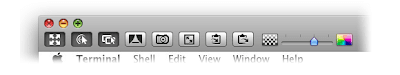
defaults write com.apple.ScreenSharing \ 'NSToolbar Configuration ControlToolbar' -dict-add 'TB Item Identifiers' \ '(Scale,Control,Share,Curtain,Capture,FullScreen,GetClipboard,SendClipboard,Quality)'
Screenshot from MacWorld.com (I'm on the road and I only have one Mac):
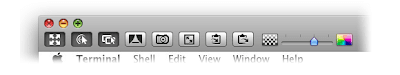


5 Comments:
Its almost like Remote Desktop!
yet again as iSaid in me previous post... what's the point messing around with these features?
It's not like Apple's going "ha-ha you guys don't get all the features of everything" or "it's a treasure hunt!"... if they haven't chosen to release these features yet there is mots probably a reason
Kuro... Let it go.
lol. Well said there douglas.
kuro it's not always that simple.
Apple don't want to overwhelm users with many of the more advanced features under the Mac OS X hood.
@Kuro
Apple wants to get the best user experience for the average user. I don't mind dealing with a few bugs to get more advanced features. You really see this with specific professional applications. Many advanced video and special effects apps like the RealViz apps are full of bugs, but pros know the bugs and work around them.
MacGeek
Post a Comment
Subscribe to Post Comments [Atom]
<< Home