Disconnecting the remote computer in screen sharing!
I know I talk a lot about screen sharing, but I think it is one of the best feature in Leopard and it really changed the way I use my Macs. One thing that I had never noticed until today is that a new icon actually appears in the menu bar of the remote computer when you are using screen sharing. It doesn't really let you do much, except for giving you the possibility of stopping screen sharing. It might be useful especially if your computer is on a large network. This is what you get in the menu bar:
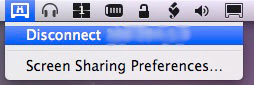
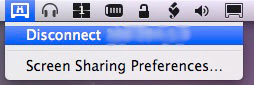


3 Comments:
Thanks! Great tip!
If you click the radio button on the right side of the remote screen you will find three action buttons on the left:
1) Fit Screen to window
2) Get the remote clipboard contents
3) Send clipboard contents to the remote clipboard
And if you have dual monitors being displayed on a single monitor, you will see a drop down menu which allows you to select the screen resolution.
(It is pretty weird to see my dual 30" monitors squeezed into the 17" MBP screen - VERY tiny type!)
Holiday Cheers from Oz
i want a Macbook Pro:(!
Post a Comment
Subscribe to Post Comments [Atom]
<< Home