Copying and pasting in screen sharing!
There is so much more to screen sharing than you really see at first. Here is one of the great unknown features. One thing that, at first, I really wished was there, was the possibility of copying something on the remote computer and pasting it on my Mac. When you first load screen sharing from the Finder, all you really see is the other computer screen in a window. Screen Sharing is a full application however. To add the copy/paste feature:
1. When you are in screen sharing, go to "View" and choose "Show Toolbar".
2. A toolbar pops up with only three icons. The two at the right will let you exchange the content of the clipboard. The one on the left puts what is in your clipboard on the remote computer while the other one retrieves the info in the remote computer clipboard.
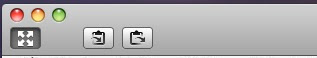
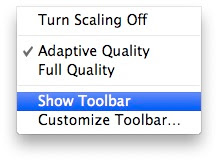
1. When you are in screen sharing, go to "View" and choose "Show Toolbar".
2. A toolbar pops up with only three icons. The two at the right will let you exchange the content of the clipboard. The one on the left puts what is in your clipboard on the remote computer while the other one retrieves the info in the remote computer clipboard.
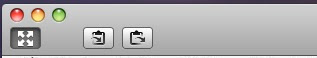
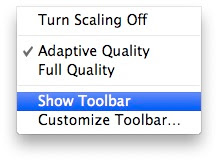


1 Comments:
Great Tip! Is there a way to optimize your screen sharing, the quality. Mine is sometimes unclear.
Post a Comment
Subscribe to Post Comments [Atom]
<< Home