Podcast not updating?
This is for both Leopard and Tiger. I think there is a bug in the way iTunes handles podcast updating, but there thankfully is an easy solution. It just happens after a while that new episodes of specific podcasts are not automatically downloaded anymore. Worst, you know there is a new episode, you click on "Refresh" in iTunes and it just doesn't refresh. That can happen when iTunes checks to see if there is a new episode, but the connection times out. A grey exclamation point then appears at the left of the podcast where you normally get a blue dot with a new episode. I think that is fine, but the bug is that when you hit "Refresh", it doesn't even try again. What I previously did was to unsubscribe and subscribe again. There is an easier way however. You can just right-click (or ctrl-click) on the podcast and choose "Update Podcast".

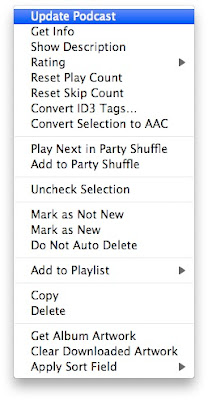

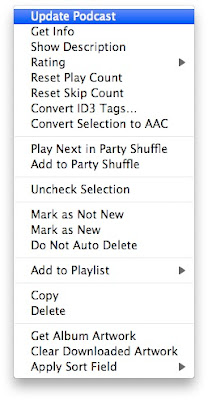


4 Comments:
This comment has been removed by the author.
My trouble is that every couple days, iTunes decides that I was wrong to "allow auto delete," so it picks a couple podcasts and seems to randomly switch them to "do not auto delete." All I want is the most recent of each of my podcasts, which is reflected in my settings -- but iTunes seems to want to overrule me. Every few days, I have to right-click and select "allow auto delete" for all of them.
With iTunes (7.4.1) up and running & using Leopard with my internal modem on line I insert a commercial music CD.
Its icon appears on the Desktop, as does a list of its tracks in iTunes, and its name in the Sidebar panel under "Devices".
The dialogue appears asking: [Would you like to import ... ?]
If I choose "No" (e.g. to listen to a sample before importing) & then choose (from the menu bar) "Advanced" > "Get CD Track Names", the names & details appear BUT immediately the CD icon disappears from the Desktop and the CD's title disappears from the Sidebar panel. And what is worse, the CD then remains in the disk drive & remains inaccessible & cannot be ejected.
You're not alone!! My dad was having this very problem 2 days ago! We never figured it out though.
As long as we're not the only ones, I'll do some research on it.
Post a Comment
Subscribe to Post Comments [Atom]
<< Home