Events in iPhoto!
This is for iPhoto '08 and works in both Leopard and Tiger. When you are skimming through an event in iPhoto and you double-click on it, it will, by default, open up the event so that you can browse through all the photos in this event. It is however possible to modify this so that when you double-click on it, it magnifies the photo instead. It also adds a button "Show Photos" so that you can open that event just like it worked before. To change this:
1. Open the iPhoto menu and choose "Preferences".
2. Click on "Events".
3. Choose "Magnifies Photo" instead of "Shows Event Photos".
This is how it works:
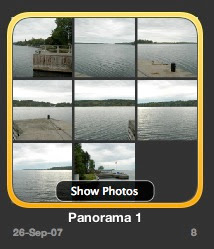
This is where you can change it:
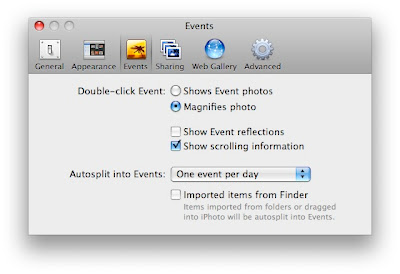
1. Open the iPhoto menu and choose "Preferences".
2. Click on "Events".
3. Choose "Magnifies Photo" instead of "Shows Event Photos".
This is how it works:
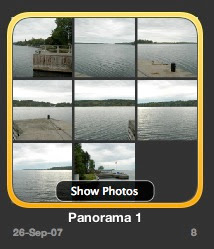
This is where you can change it:
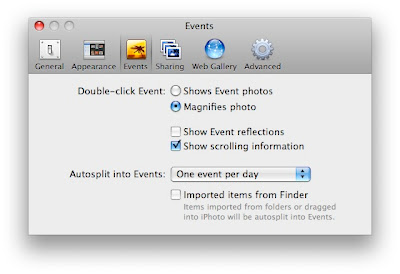


3 Comments:
You can also press alt while double clicking an event and it will magnify the photo. Or if you have the preference set to magnify, holding alt while double clicking will open the event. Also, if you hold command while double clicking, it will open the event in a new window.
Hey dude, I couldn't find your email on the page, but I am a big fan. In any event, I was wondering if you could potentially do a mactip on the voice software. I have a macbook, and was wondering if it was possible to talk and have your mac type? I've heard of such programs, but can you do it without the software? Thanks! -Fitz
Thanks for this (and many other useful) tips. Do you know anyway to remove duplicate photos on masse. I have been getting many duplicates for various reasons and would really like to tidy everything up.
Post a Comment
Subscribe to Post Comments [Atom]
<< Home