Organizing threads in Mail!
Edit: It apparently also works in Tiger. Thanks Thomas Evan Lecklider!
I believe this only works in the Leopard version of Mail. I don't have Tiger on hands to check. If you have ever used Gmail webmail, you know how organizing your emails by threads works. You basically start a conversation and the many replies are then included in one thread. I think it is cool, but I really want to use an application like Mail. Webmail is just never as good. A new feature in Mail 3 lets you do the exact same thing regardless of your email provider. To get it:
1. Right-click in the toolbar.
2. Choose "Customize Toolbar...".
3. Add the "Threads" button.
4. When you click on it, you inbox will automatically adjust, sorting everything by conversation. Clicking on the blue arrow at the left of a message (a message that contains many more) will let you see every email in the thread. What makes this even better than Gmail is that it is really easy to activate or deactivate it.
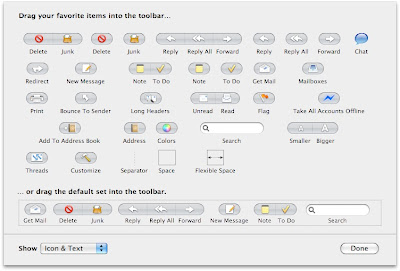
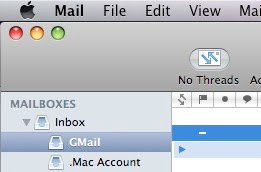
I believe this only works in the Leopard version of Mail. I don't have Tiger on hands to check. If you have ever used Gmail webmail, you know how organizing your emails by threads works. You basically start a conversation and the many replies are then included in one thread. I think it is cool, but I really want to use an application like Mail. Webmail is just never as good. A new feature in Mail 3 lets you do the exact same thing regardless of your email provider. To get it:
1. Right-click in the toolbar.
2. Choose "Customize Toolbar...".
3. Add the "Threads" button.
4. When you click on it, you inbox will automatically adjust, sorting everything by conversation. Clicking on the blue arrow at the left of a message (a message that contains many more) will let you see every email in the thread. What makes this even better than Gmail is that it is really easy to activate or deactivate it.
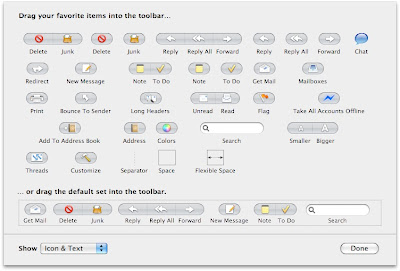
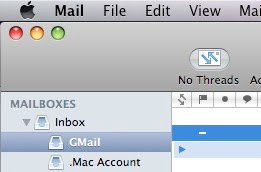


6 Comments:
Yeah this feature is available in Tiger. I used to use it a lot but I find it less convenient than Gmail's. Good tip though.
You can also just go to view / organize by thread. That does the same thing.
I agree with the previous post. Available in Mail, but not as good as GMail's version.
Because this tip is starting to be really useful when aplied to Smart mail fodler which combines all messages including Sent. This is due to fact that threading support in Mail.app works only on the current folder.
So steps:
1. define smart folder named simply ALL with all messages INCLUDING Sent (and maybe even Trahs)
2. use threading on this new smart folder
3. profit :)
A really great tip. Thanks from a Tiger user!
Can you sort the thread in Mail.app using the From Field as opposed to the Subject field?
Post a Comment
Subscribe to Post Comments [Atom]
<< Home