Tip #2: Creating free ringtones now supported by Apple!
Don't forget to check out tip #1, posted earlier today.
There has been many way to circumvent the ringtones that Apple offers for the iPhone, but it is the first time that Apple officially offers a way of creating free ringtones. It is also the only way to create ringtones with songs that you created or any other sound that is not on iTunes. In the last GarageBand update, Apple added an option to create ringtones and send them to iTunes automatically. To do this, you will need GarageBand 4.1.1. Here is how it is done:
1. Create or import what you want to transform into a ringtone.
2. Cut it down if it is more than 40 seconds long.
3. Click on "Share" and choose "Send Ringtone to iTunes". The ringtone will be created and iTunes will load in the "Ringtones" section with your new ringtone that you are ready to sync to your iPhone.
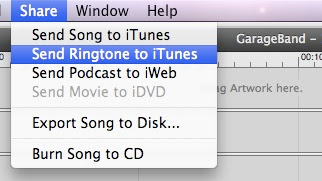
There has been many way to circumvent the ringtones that Apple offers for the iPhone, but it is the first time that Apple officially offers a way of creating free ringtones. It is also the only way to create ringtones with songs that you created or any other sound that is not on iTunes. In the last GarageBand update, Apple added an option to create ringtones and send them to iTunes automatically. To do this, you will need GarageBand 4.1.1. Here is how it is done:
1. Create or import what you want to transform into a ringtone.
2. Cut it down if it is more than 40 seconds long.
3. Click on "Share" and choose "Send Ringtone to iTunes". The ringtone will be created and iTunes will load in the "Ringtones" section with your new ringtone that you are ready to sync to your iPhone.
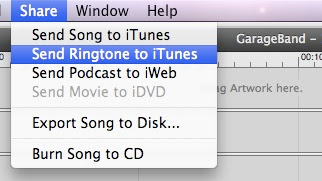


12 Comments:
FINALLY
the best tip ever thanks
now i can say that the Iphone has everything is complete
The iPhone doesn't quite have everything yet, but in February when Apple finally released a 3rd party API for the phone so that apps can be developed for it. Then it will have everything. :)
Allowing custom ringtones is something that should have been in from the start, but Apple just didn't get it for some reason. It's good to see that they finally do.
Does this only work in leopard? I tried in tiger and there is no export ringtone to itunes option...and yes i did the software update and even restarted my computer
Does anyone know if there is a way to export the ringer and import it onto a PC as a ringer (for the iPhone)?
I am pretty sure it works in Tiger (although I haven't tried it). It does require GarageBand 4.1.1 though (part of iLife '08). You might see no software update but still not have GarageBand 4.1.1 if you haven't upgraded to iLife 08. For it to sync with your iPhone, you'll also need iTunes 7.5 and the iPhone version 1.1.2.
even if mine is less then 40 seconds, it wont let me send to itunes. it says i need to cut it down. any ideas?
Zeke: You have to setup a "cycle region" in the song you are working with in GarageBand 4.1.1.
There is a button next to the Full Rewind, Rewind, Play, Fast Foward buttons that look like two arrows circling each other. Clicking that button sets up a cycle region. You will see an extended bar under the song timeline. You can set the start and stop points of the cycle region. Once you have that setup and it's less than 40 seconds long, you can Share->Send Ringtone to iTunes to send the new ringtone to iTunes.
Hope that helps.
got it...thanks
Mobijoy - Get 100% Free Ringtones, here you can also create, browse and free ringtones downloads.
You can download more free ringtones at free ringtones at https://ring320kbps.com
Do you know how can I get suonerie gratis for my iphone?
Post a Comment
Subscribe to Post Comments [Atom]
<< Home