Giving a direct link to something on the iTunes store!
If you want to tell someone about a podcast, song, tv show, movie or anything on the iTunes store, you can use the "Tell a Friend" link from Apple that is everywhere on the iTunes store. If you don't want to go through Apple and prefer sending a simple and direct link, you can get the link by right-clicking on the artwork and choosing "Copy iTunes Store URL". The link can then be pasted in any web browser. The browser should ask if you want to load iTunes and once you say yes, it will automatically load the iTunes store at precisely the right location.
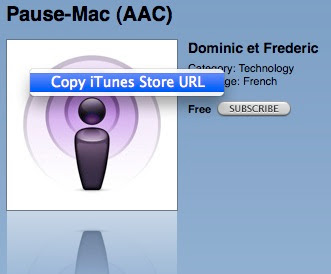
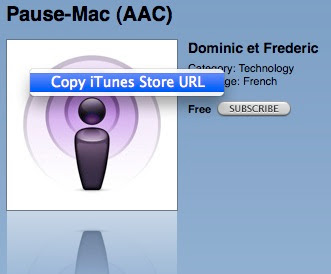


1 Comments:
This is great. I use that all the time when I want to recommend good podcasts to friends.
Post a Comment
Subscribe to Post Comments [Atom]
<< Home