Reopening a window closed accidently!
I often work fast, especially with keyboard shortcuts so it happens often that I accidently close a window of the web browser. It is of course possible to simply reopen it from the History. Unfortunately, the one that I closed is not always at the top of the history. It might be a page that I loaded an hour ago. There is a very cool feature in Safari that reopens the last closed window. If the last closed window had several tabs, it will reopen all the tabs (although it is unlikely to close a window with many tabs because Safari warns you first). There is no keyboard shortcut assigned but you can create one in System Preferences (check previous tips). The feature is located in the "History" menu of Safari and is called "Reopen Last Closed Window".
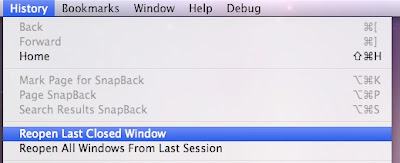
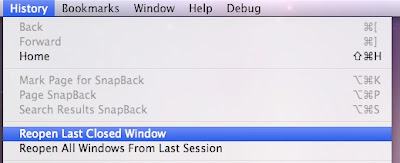


11 Comments:
It doesn't seem to be working for me, and as far as I know, I have the most recent form of Safari. I can't select either of the two "reopen" options from the History menu.
it is working fine for me. Leopard and latest Safari.
Rachael, make sure that you are not mixing Tab with Window :)
Oh my god - that would have to be the best tip ever - I wish I knew that a while ago cause every now and then my browser will just close by itself because of an error and I loose every page that I have open - tabs and all. Thanks for the tip.
Firefox on mac has this too , via History- recent closed tabs :)
Directly after reading this tip- I tested it out and it worked great for me! It's a really simple feature esp. if you checking back with something that has to be updated, such as ebay, tracking a package, mail. ect.
It apparently will not work if “Private Browsing” is turned on.
Rachel, it didn't seem to work on my Macbook either (the command wouldn't appear highlighted, no matter what I did), and suddenly it came to me that first I should close a window. If you do close a window, then the command "Reopen Last Closed Window" on the History menu becomes highlighted and functioning.
The sucky part of Safari is that even if you undo closed tabs, it won't recover the history of those tabs… it's a fly in the ointment.
When I test this out, Safari opens the last viewed page from the previous day. Still cool though.
Hey Carl, What's a "fly in the ointment."?
It just opens the last closed window but not the last closed tab. Know someone how i can open the last closed tab in Safari?
Allow for the last closed tab to be reopened. This is a no-brainer and an easy fix to an annoying problem.
Safari reopen last closed tab.
Post a Comment
Subscribe to Post Comments [Atom]
<< Home