Viewing badly encoded video!
If you get a video file that includes black bars at the left and the right or at the top and the bottom that doesn't match the aspect ratio of your display, you'll end up with black bars on every side when you go full screen. Video really shouldn't be encoded this way because the computer is totally capable of adding the black bars according to the aspect ratio of your display. It is however possible to make the video watchable. Using VLC, you can crop the video on the fly to any other aspect ratio. If you choose the right one, it should remove only what needs to be removed.
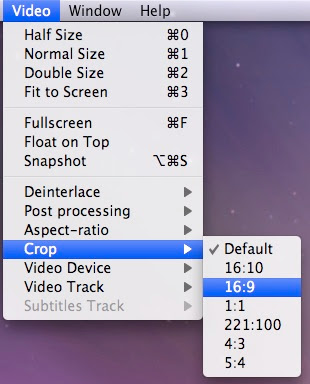
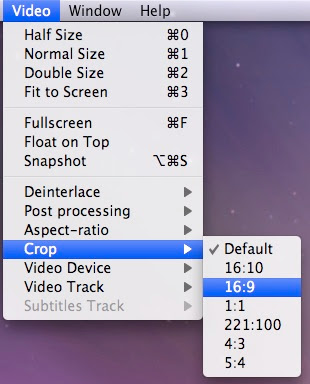


2 Comments:
What's VLC?
it is a video player:
http://www.videolan.org/vlc/download-macosx.html
Post a Comment
Subscribe to Post Comments [Atom]
<< Home