Converting videos for the iPod!
Converting videos for the iPod is something that is relatively easy with applications such as Handbrake. Unfortunately, Handbrake only works with DVDs or video_ts folders. I already used Handbrake for many videos, but I realized I used settings that were too high quality for the iPod. It didn't bother me because I was only watching them on my Mac, but now that I want them on my iPod, it really does. I thought it wasn't a problem because QuickTime Pro has presets for the iPod (and the iPhone). The problem is that QuickTime Pro is not very convenient. It takes an enormous amount of time and there is no queue. I found a part of the solution in a free application called iSquint. What I like about it is that much like Handbrake, you can create a whole queue of encodes that needs to be done. It is also pretty easy to use, you can optimize for iPod or for TV (still compatible with the iPod, but encoded at 640x480 instead). It is also slightly faster than QuickTime Pro (and free!). You can get more info or download iSquint here on MacUpdate.
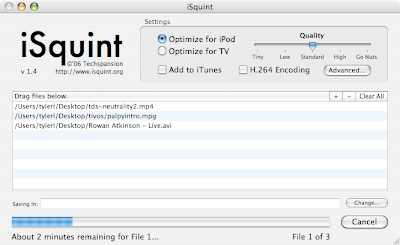
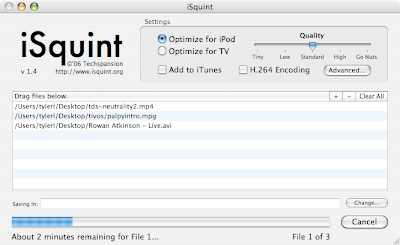


20 Comments:
Drag the video you made with Handbrake into the movie section of iTunes. Right click on it and in the resulting menu choose covert for ipod/iphone. iTunes will give the best bitrate it can for the ipod and it's free.
Thanks for the post. I always get a lot out of your tips, and since I regularly use Handbrake, I look forward to testing iSquint.
However, concerning QuicktimePro, are you sure you can't run multiple conversions? Maybe not in a queue, and they do run slower when your crunching multiple conversions, which stinks, but I swear I've done this.
in handbrake you can control the bitrate (1500 for regular video, more like 800-1000 for ipod) so you have direct control over the size. isquint is good, but you have total control over the exact quality you want in handbrake!
I have iSquint - never used it before.
Great tip !!
I will give it a try on my next video - thanks for the helpful tip - keep 'em coming!! :o)
VisualHub- The one converter to rule them all
Made from the creators of iSquint
Similar to Brian, I have iSquint and have never used it. I just don't see a point to putting videos other than podcasts on that tiny screen. Perhaps I say this because I have the old 30GB Video iPod... *gah* I really want an iPod Touch!
Greg Loesch
www.Greg-Loesch.com
4 Variations: Convert videos for iPod
For german readers...
Try using Visual Hub. It gives you lots of other conversion options too.
I use iSquint all the time! As for watching it on that small screen....no, just get yourself a cable for plugging into the TV and all of a sudden you've got a bunch of movies to watch when your in hotels or round friends houses....
Just a thought - perhaps once in a while could you post some iPod tips ?
I believe it's safe to say that the majority of your audience all own at least one iPod.
Thanks and keep up the awesome tips!
This comment has been removed by the author.
Check out: http://www.blogcatalog.com/post-tag/ipod%20tips/ lots of great tips for the ipod!
I downloaded Handbrake last week and every video I tried it told me I must use "non-copyright material". How can I put TV or movie DVDs on my iPod?
This comment has been removed by the author.
This comment has been removed by the author.
Handbrake usually works with most commercial DVDs. Have you tried another DVD?
Actually, I tried 8 different movies and 2 TV show DVDs.
I got one movie to do it, I thought, but when it finished it was just flashing purple and green, no images.
I use iSquint for putting youtube vids on my nano
Please help!! After I read this hint, I downloaded iSquint. When I drag the disc from my desktop to the field and press start I get an error message: input file is truncated and / or corrupt. I have tried four different DVDs so far and I get the same message. I am really not tech challenged and can usually figure this stuff out. PLEASE HELP!!!
Post a Comment
Subscribe to Post Comments [Atom]
<< Home