Adjusting Spotlight for your Time Machine backup!
If there is one thing Apple forgot when creating Time Machine is that when you enable Time Machine, OS X should disable Spotlight search for the specific backup folder. The problem is that when I search for a file or an application, I sometimes end up with both results. The worse is for instance when I want to launch iTunes, I spotlight it, choose the wrong one, and it launches another one in the Dock, the one from the backup. It is possible to get around this. Here is how you can disable Spotlight searches on your Time Machine backup:
1. Open System Preferences.
2. Choose Spotlight.
3. Click on the Privacy tab.
4. Click on the "+".
5. Navigate to your backup disk and find the folder called "Backups.backupdb".
6. Click "Choose".
7. That's it. The backup should now be excluded from Spotlight searches.
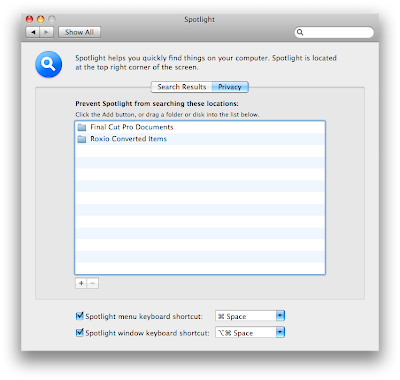
1. Open System Preferences.
2. Choose Spotlight.
3. Click on the Privacy tab.
4. Click on the "+".
5. Navigate to your backup disk and find the folder called "Backups.backupdb".
6. Click "Choose".
7. That's it. The backup should now be excluded from Spotlight searches.
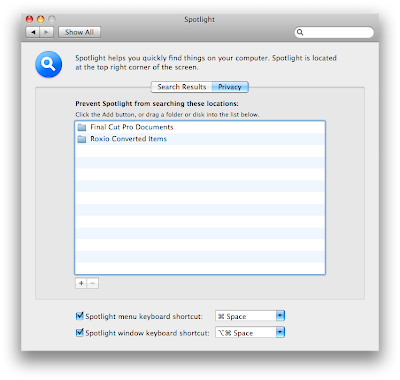


9 Comments:
Great! It solves my problem...
Huh...mine doesn't do that and I don't have it set to exclude the Time Machine drive or folder. Maybe it has something to do with storing other files on the drive? I don't have anything on my Time Machine drive but the TM backup.
Excellent!
Like David, mine doesn't do that either. When you turn off spotlight on your backup drive, can you still do spotlight searches from within time machine itself?
Yes, you can still use Time Machine, when you disable spotlight from searching external hard drives.
I sometimes disable spotlight from searching my external because it slows down my mac, when I reconnect the external drive, (it has to research all of the files).
It doesn't work for me because when I disable the search in Backups.backupdb, then I can't spotlight anything in TM!
Good tip!
As a bit of synergy, after finding your site for this particular tip, your site was also mentioned on the Macs in Law Offices (MILO) group which I frequent. So, I also chimed in with my good experience.
So, if you see a bump, you should know that there are several people saying good things about this site.
Why would one Spotlight iTunes to start it? Put it in your Dock!
I would imagine they want to start apps with keystrokes, not a mouse gesture. I make dedicated shortcuts for apps I use often. Spotlight for those I don't (iTunes in someone's case). I grew up in the days of green screen unix monitors though and worked with mainframes. What's this newfangled GUI and mouse thingy?
Post a Comment
Subscribe to Post Comments [Atom]
<< Home