Exposé and dashboard during a Keynote presentation!
There is a great feature that you can enable in Keynote that will enable Exposé and Dashboard while a presentation is running. It is in the Keynote preferences, under "Slideshow". You can now switch to another application during a presentation and when you switch back to Keynote, it will resume exactly where you left off. It is also possible to use this to refer to a Wikipedia article in dashboard without interrupting anything.
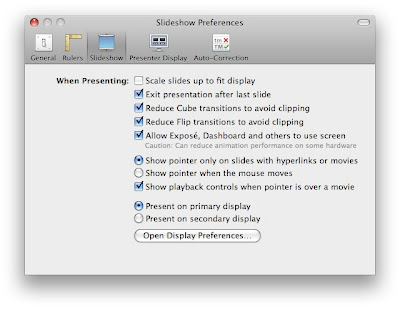
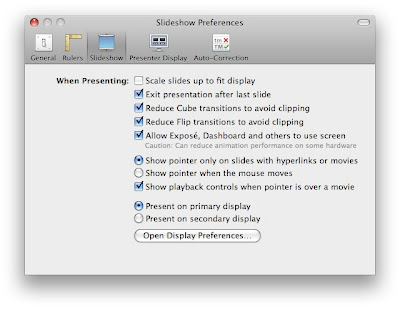


2 Comments:
That's great!
But there is a caution says "Can reduce animation performance on some hardware"
Will sometimes the presentation be affected?
Great tip! I was wondering why keynote did not permit me to use the browser or other software.
Post a Comment
Subscribe to Post Comments [Atom]
<< Home