Getting rid of duplicate songs in iTunes!
There is a really cool feature in iTunes that let you quickly check for duplicates and get rid of them. I sometimes copy music to my laptop from my desktop, erase it and copy it again. It happens especially often because my laptop hard drive is not always big enough. The thing is, I don't take the time to check each song one by one. After a while, you end up with duplicates that take even more space on your hard drive. To have iTunes display a list of all duplicates, simply go to the View menu and choose "Show Duplicates". You can then choose what to do with them.
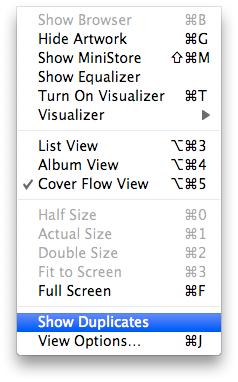
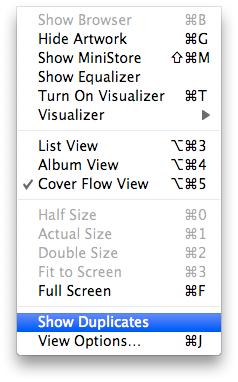


46 Comments:
... that's not.... really a good tip that's a given.
perhaps if you could tell us an easier way to remove duplicates within our itunes music folder if we let iTunes manage our music without having to physically go in and reorganize the folders ourselves. That would be most useful thanks!
Great tip! Thanks!
is there an easy way to find duplicates in your ipod when you connect it? cuz show duplicates isn't an available option when the ipod is connected (its library)
This comment has been removed by the author.
Come on....anyone who uses itunes regularly should know this. I used to find lots of REALLY useful stuff on this blog but find these 'tips' a little on the basic side these days....
yesterday i had a problem with this function: if i delete a duplicatet song, but it isn´t deleted on my harddisk. how can i solve this problem?
Use Dupin. It's not free, but there's a functional demo which does a very good job. It's definitely worth the money spent for it.
What I would love to know is, is there an easy way to just delete one of each. It's really time consuming to click on each one even if you've got all your dupes together.
Folks, I think you are missing the point of a site like this. These tips are not for experts using Macintosh, it's for the folks who just bought a Mac or have just started using the software on their Mac.
Sure, as an iTunes user, I am well aware of the Show Duplicates menu option. However, I am sure that there are quite a few people out there that have no idea that this options exists or how to use it.
Sites like these help new users of the Mac figure out the new world they have entered.
This site rocks BECAUSE of tips like these. It is very easy to go through using programs from day to day without getting into the nitty gritty of them. these little gems are the things that are easy to over look and not always obviously promoted.
MY pet program Is Illustrator. I love it and have used it for 8 years. Yesterday I found a little trick I never new existed that made my daily work that much easier. Did I morn my ignorance?Nyu Unh. I made sure others knew it to no matter what they may think of my not knowing.
Keep up the good work and let the egos who feel it necessary to comment from their all knowing and condescending pedestals say what they may.
takes way to long to do tho if you have alot of music. since you still have to go song by song and delete them individually
@Brian and Dave:
Calm down dears....its only a blog ; )
All your hints are good. Even the basic ones that I know and may have forgotten.
Thanks
@Paul - Your right, Sorry. I just trouble shot a program issue for 6.5 hours. I'm a little edgy.
That said, I have just seen an amazing influx across blogs of negative comments putting down the helpful efforts of people. What is the point. I guess we are all entitled to our opinion. But I have an adverse reaction needless negative commentary. Not every tip is for everyone.
I appreciate your bringing me back down Paul. ;-)
Thanks a lot! I got a new Mac the day after Christmas (which makes me just the sort of person who needs your site). I spent a long time transferring the rest of my music from my PC yesterday, and your tip made it easy to find and delete my duplicates.
I learn something new and amazing about my Mac each day, sometimes through your tips. Keep up the good work!
@roshan: Thanks for the great tip! It works great!
Maybe anybody has a tip again: I´m watching for tool like this http://albumbrowser.klarita.net/iTunesFolderWatch.html - but its for pc. The tool wathch a folder an add automatic new mp3s to itunes. Knows anybody such a tool for mac?
Thank´s a lot!
M
yeah, thank you for the hints! Sometimes they are something I know, and more often they aren't and they are very helpful -- thanks so much!
That's a pretty good tip - never thought it was possible... :)
You can press 'command' while clicking on your duplicated songs and then press 'delete' after you have selected all your duplicated songs. This works much faster compared to deleting your duplicated songs one by one.
After you click 'delete', iTunes will ask you to move the files or keep them at your itunes folder. This choice is up to you.
Even if it is right in the menu, I use iTunes frequently and I own 3 macs for quite a few years, I had never notice this option. Site like this one make me realize all the things I can do on my Mac. I am happy someone takes the time to explore all the functionnality of the applications on the Mac. I don't have time to look through all the menus and it is great to have someone remind me of the cool menu item that I overlook!
People who post negative comments are just rude. Image if this was a face-to-face conversation, where one guy is giving a useful tip to a very thankful new user. Mr. Advanced User comes by and has to let them know how un-advanced they both are. In "real" life, he'd get a nice long glare.
And don't even get me started about people who go off topic in the comments ... :)
i am sorry. but i LOVE these tips. not all apply in my case. i mean really, i am only.... well lets say, only a a few years over 11, but with all the activities i do i never really have time to explore with my mac. so... thank you ♥
I don't always understand, or need, the tips, but when I do they are really useful - such as this tip, and Benny's blog. Thanks
I don't always understand, or need, the tips, but when I do they are really useful - such as this tip, and Benny's blog. Thanks
I was helping my 18 year old niece clean up her ibook that was a bit clogged, it had 9 gigs of duplicate songs!
@Paul, I wasn't upset. I just wanted you and others to know that this site isn't written just for you or any one person specifically.
If you start finding the tips "a little on the basic side", maybe it's time to find a site that is not for beginners.
Just a thought...
Question: what if the spelling of the titles on the songs isn't exact? it will not show up as a duplicate! is there a way around this?
Meh
Hello Folks,
I'm a relatively new switcher and very happy for any help or hint I get. So for me it's perfect even if there are many I won't really use. Thank you
Me again.....i'm troubled that in this democratic world we live in it seems that freedom of speech is only ok if your going to be 'nice' Well i'm not sorry for any remarks I have cast on this blog as people also benefit through negative comments aswell as positive.... Say what you will is what I say, if everybody patted each other on the back all the time then we wouldn't be able to move forward, so everyone please get off your soapboxes and remember that two negatives make a positive! Its a scientific fact....grrrrr!
@Steve: apologies for going 'off topic'.....but haven't we all??
@-Paul "Come on....anyone who uses itunes regularly should know this."
-opinion, so you are the judge of what people should and shouldn't know, how is this helpful? It would seem by the feed back your not a very good judge.
"I used to find lots of REALLY useful stuff on this blog but find these 'tips' a little on the basic side these days."
Also opinion but, as its your right to say it, go for it.
Basically your using "in this democratic world we live in it seems that freedom of speech is only ok if your going to be 'nice' Well i'm not sorry for any remarks I have cast on this blog as people also benefit through negative comments" as an excuse to complain and condescend.
Funny, I can say what you said without being an ass or sounding mean. Mmmm.
I don't care what you do and don't know or what you think of the blog. My opinion. If I knew as much as you must in order to find this blog rudimentary maybe I would start my own blog so as to impart my grumpy wisdom upon the world, assuming any of us could keep up.
Unless all I knew how to do was piss and moan so we could "move forward". I look forward to your rationalization as to how wrong I am. And, by the way, I chose not to be nice as a. I apologized before to no avail and b. that seems to be your pallet of choice.
HEY, I love this site for tips like this...everyone has blind spots and this shines a light.
8basic is GOOD. life is EASIER. go with the FLOW don't CRITICIZE others.
This comment has been removed by the author.
ok....So Brian has managed to bring down a blog by focusing one one negative comment which I posted...then after knowing people of all ages view this site proceeding to rant and swear at me because 'I had an opinion'.......are you really Robert Mugabi in disguise Brian? Chill out and get on with your life.....
@everyone else who reads these blogs, all I was trying to do was give the editor of this blog a little feedback, as for Brian, he's been sent to bed with no dinner and has been banned from playing his playstation for a month. Peace out
paul you should realize that feedback like your doesnt help to improve this blog. i call it selfishness..
hope you can accept that one day..
yeah yeah..... My initial thought was agreeing with Calebs very first post on this blog but now it seems there's a witch hunt out for me, I guess if you stand out and make a point then you become a target for everyone to home in on.....maybe I should follow everyone else's lead and be yet another sheep in the crowd
BAAAAHHHHHHH
i just used this little tip and i had horrible results! I am missing tons of music. What can i do to get it beck to where i was. HELP!!!
I just joined this blog and I appreciate all tips, simple and advanced, whether I can use them or not. I appreciate the variety.
A true master of anything is always wise enough to review, revisit, and sharpen the basics. I use Final Cut Pro extensively, but just cracked iMovie open for the first time in years. A little stumped at first, but found its simplicity perfect for quickly editing a family video.
I'd also like to encourage everyone to just stay positive and IGNORE any counter-productive negativity, yet be humble enough to accept constructive criticism.
It's a great way to view life, and honors the out-of-the-box spirit that makes us all mac users in the first place!
Thanks for the blog. I just discovered Google Reader, have subscribed to you, and will be here regularly!
okay so again, can anybody answer my question, I am a new mac user, my question is this, sure when you hit show duplicates it shows you the songs that are spelled the same; but what if they are not? for example "Pride" by U2 might also be called "Pride in the name of love" or just "in the name of love" how can I find this in my itunes if they are named differently?
@Victor Joel
Unfortunately, the feature doesn't analyze the actual song, only the title, artist and other metadata.
The best you could do is a search by the common keyword -- in your case, it might be 'pride.' Then compare the tracks and delete accordingly. Or search by artist and eyeball your dupes. But the dupe function isn't set up the analyze the actual mp3 waveforms, it just compares titles.
what if I used another way to compare the music titles for example the track time might be the exact same on identical tracks no? or what about bit rate or sample rate?
OK, well I guess I'm not one of the very smart ones some of you are talking about, but this tip was awesome to me. I didn't know about this.
I'm embarrassed to say that I spent all my time looking for duplicates on my own and I have over 6,000 items in my library!
thanks for the tip :)
Somehow i deleted lots of music with this duplication thing and it's sitting in my trash. How do i get it back to where it was, or get itunes to original status.
i converted my whole itunes library to aac files and now have duplicates of every song. Does anyone know how to use the automator to remove the mp3 files?
Post a Comment
Subscribe to Post Comments [Atom]
<< Home