Previously played DVD in DVD Player!
When DVD Player loads a previously played DVD, a dialog pops up by default letting you choose to either start from the beginning or play from where you left off last time. I thought that was pretty cool when I first saw it years ago, but now I think it is totally useless. No matter what the circumstances are, I now always choose to start where I last left off. The reason is simple, I don't want to have to rewatch the warning that you can't skip at the beginning of the DVD. So if I want to start from the beginning, I choose the "Last Position Played" and then click on "Menu". It is however possible to get rid of that dialog and have it automatically choose the option of your choice. Here is how:
1. Go to DVD Player, and choose Preferences.
2. Click on the "Previously Viewed" tab.
3. Change "Start playing discs from:" to "Last position played" or whatever option you like.
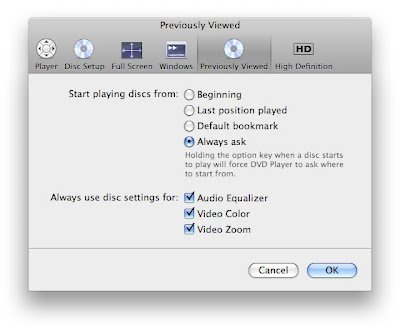
1. Go to DVD Player, and choose Preferences.
2. Click on the "Previously Viewed" tab.
3. Change "Start playing discs from:" to "Last position played" or whatever option you like.
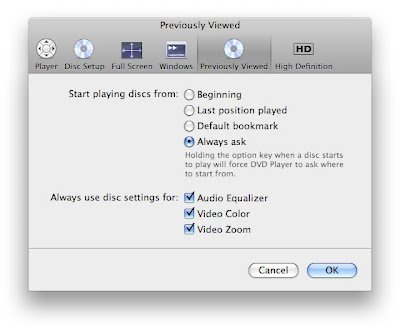


1 Comments:
the simplest answer that actually helps. thanks!
Post a Comment
Subscribe to Post Comments [Atom]
<< Home