Template chooser or not in Pages!
By default, Pages automatically displays the template chooser when you create a new document. It is not really a problem, but the point where it doesn't make sense is that there are two options in the Pages File menu. One is "New" and the other one is "New from Template Chooser...". What is weird with the default option is that they do the exact same thing, they load the template chooser. If you want, it is possible to change the preferences so that "New" will load a blank document while "New from Template Chooser..." will load the template chooser. To change it:
1. In the General tab of the Pages preferences, switch "For New Documents" to "Use template: Blank".
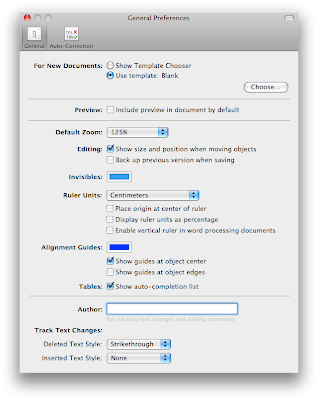
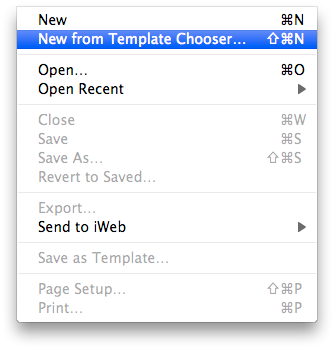
1. In the General tab of the Pages preferences, switch "For New Documents" to "Use template: Blank".
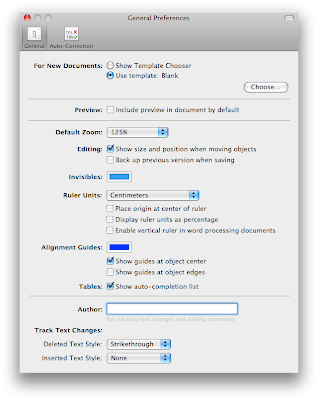
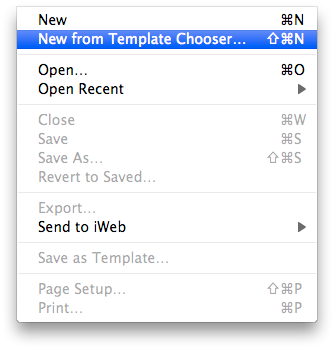


8 Comments:
Great tip! this has always annoyed me, now its gone! thanks!
This always works with Keynote 08'
thank you for this tip!!! that prompt has gotten to the point where it's a little old now...but now I don't have to worry about it anymore....sweeeeeet. :)
This comment has been removed by the author.
THANK YOU!!!!!!!!!!!!
My problem is that I no longer see any options for templates in Pages. I really liked all the options, and now it automatically opens to a blank document, and there is no "New from template chooser option" under the file menu.
My problem, too, is that I no longer see the templates choosers, and I WANT THAT TEMPLATE CHOOSERS OPTION!!!!
I can find how to make a custom template; that is fine IF ONLY I COULD FIND THAT CUSTOM TEMPLATE AGAIN! Without the template chooser that is impossible.
And I cannot find any help on the internet pages, nor in the help stuff, even Apple.
HELP! ANYONE?
Nancy Dailey
Hi Nancy, with Pages open, click Pages at the top left, select Preferences, and under General, the top option "For New Documents" should have a bubble that says "Show Template Chooser". Select that and you should see it every time you open a new document.
Post a Comment
Subscribe to Post Comments [Atom]
<< Home