Adjusting the "Fly to" speed of Google Earth!
Google Earth is one of the application that I only notice it is not part of the OS when I reinstall OS X and I have to download it from the Web. I think I even use it more than some applications that are part of iLife. Another thing about the way I use my Mac is that the first thing I do is always set the speed of my mouse to the max. It is possible to do something similar in Google Earth to speed up the "Fly to" feature. To adjust the speed:
1. Go to "Google Earth" and choose "Preferences".
2. Click on the "Touring" tab.
3. Adjust the "Fly-to-Speed" to whatever you prefer, faster or slower. I set it at "0.6300".
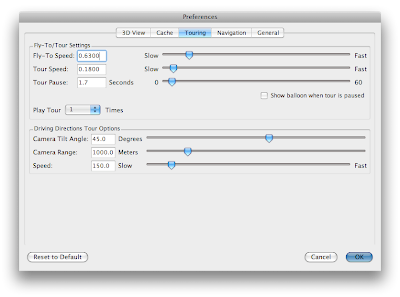
1. Go to "Google Earth" and choose "Preferences".
2. Click on the "Touring" tab.
3. Adjust the "Fly-to-Speed" to whatever you prefer, faster or slower. I set it at "0.6300".
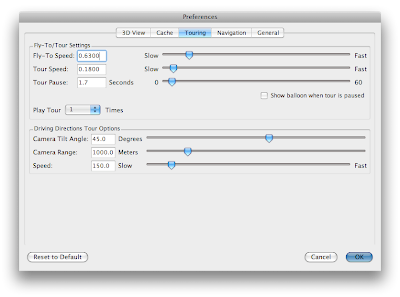


2 Comments:
good i never would have known!
Try using GE with a 3DConnexion three dimensional navigation device! The Personal Edition comes in at under $100 so not expensive. It also makes using Google's SketchUp nicer as well.
Post a Comment
Subscribe to Post Comments [Atom]
<< Home