Creating a new bookmark folder!
This is a quick shortcut that will make creating a bookmark folder easier. In Safari, when you are in the "Show All Bookmarks" section (or by clicking on the open book at the left of the bookmark bar), you can easily create a new bookmark folder by clicking on the "+". You will have to create the folder and afterwards drag all the bookmarks that were already created that you now want in the folder. There is an easier way however. You can do it by first selecting the bookmarks you want in the new folder and holding "Option" when clicking on the "+". All the bookmarks selected will then be automatically added to the new folder you are creating.
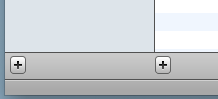
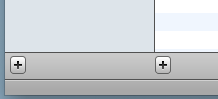


4 Comments:
Cool, Great tip, thanks
thanks for the tip, never knew you could put bookmarks into a folder.Or should I say, I never thought to do so. Thanks again and have a great weekend!!susannah
You can also add a bookmark to a folder or just to individually by going to History, or any of the other menus there and just drag it into a new folder in bookmark menu or just drag another web address into the bookmark menu, to create an individual bookmark in the bookmark menu.
"bestpayperhead" software is really a good software for bookmarking and has a number of benefits,.
Post a Comment
Subscribe to Post Comments [Atom]
<< Home