Browsing other Time Machine disks!
I don't know if this is new to 10.5.2 or if it is because I needed the new Time Machine menu to notice it, but it is now possible to browse other Time Machine disks. I assume it works if you have done backups on multiples hard drives. It can be very useful to backup on different hard drives if you want to have a rotation and keep a hard drive out of your house/office. Here is where you can select which drive you want Time Machine to show:
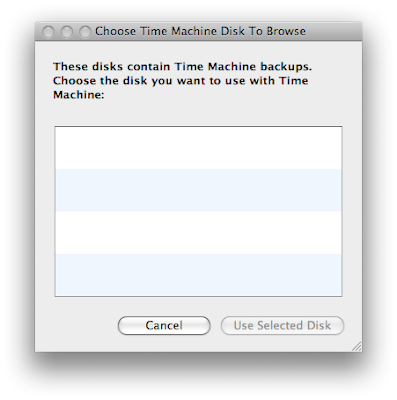
1. Click on the Time Machine menu.
2. Hold down "Option", the "Enter Time Machine" should switch to "Browse Other Time Machine Disks".
3. You get a dialog box with a list of Time Machine hard drives hooked up to your Mac:
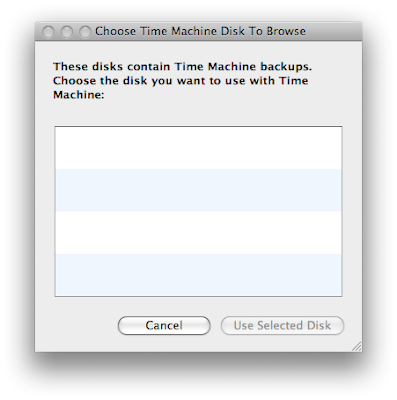



3 Comments:
no, they had it before that version, because i never updated to 10.5.2. i keep trying to, but leopard has a problem with memory. It keeps telling me i don't have enough hard drive space to install updates, and the amount of space that i have keeps changing, so i can never install it.
Argh! That secret Option key again!! Why do they keep burying possibilities behind secret keys like that! Can't they just put Advanced options in an Advanced menu or something like that?
I totally agree with what Olivier just said... why in hell would Apple want to hide useful tools??
Post a Comment
Subscribe to Post Comments [Atom]
<< Home