Converting videos and podcasts to Apple TV, iPod or iPhone!
There was a tip a while back about using iSquint to convert videos to iPod/iPhone. It is possible to use iTunes to do something similar however. It avoids the need of using QuickTime Pro and it also adds Apple TV conversion. The great thing about having it directly in iTunes is that you can even convert podcasts that don't work on your device without even getting the files out and importing them back again. To do the conversion, right-click on the file in iTunes and choose "Convert Selection for iPod/iPhone" or "Convert Selection for Apple TV".
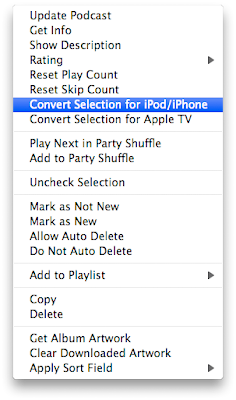
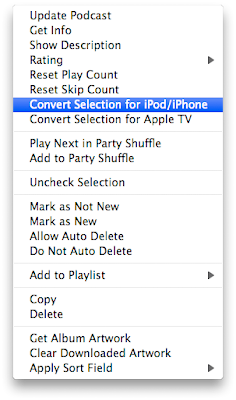


5 Comments:
Thanks for the tip!!! I'm just curious, would you know what converts faster, iSquint or iTunes, because i know that QuickTime Pro is noticeably slower than iSquint?
This comment has been removed by the author.
I am using my Mac.How can I use "right click" on an itune file ?
Thanx
Ctrl-Click will work.
videos that are the wrong format that don't show up in the iTunes library when placed there would require quicktime pro to convert them to iPhone/iPod (m4v) format. so though the tip is useful, it won't work for the majority of video for people wishing to convert to m4v.
Post a Comment
Subscribe to Post Comments [Atom]
<< Home