"Inspect Element" in Safari!
I talked about the "Web Inspector" in a previous tip. It applies specifically to Safari. What is really cool is the "Inspect Element" feature. You can access the Inspect Element option by right-clicking on anything on a website in Safari. What is great is it loads the web inspector at exactly the right place within the code.
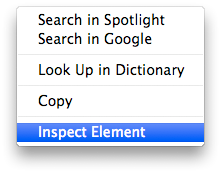
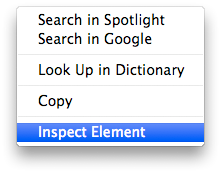


2 Comments:
This is one of my favorite features of Safari.
I learned so much about CSS and HTML this way.
Reminder: this won't work unless you go to the Advanced section of Safari Preferences and turn on the "Show Develop menu in menu bar"...
Post a Comment
Subscribe to Post Comments [Atom]
<< Home