Exporting as m4v from Handbrake!
There is a preference in Handbrake preferences that lets you encode videos as M4V instead of MP4. It is basically the same encoding, but with a different extension. What happens is that M4V files automatically load in iTunes when you double-click on them. Handbrake says M4V fils are "iPod/iTunes friendly". It is also the same file format used for videos sold on the iTunes store.
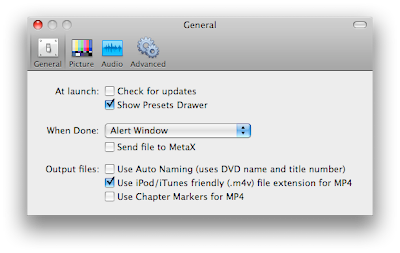


2 Comments:
Can you export a file from Handbrake to MP3?
Thanks!
I use MelodyCan software (http://www.melodycan.com)
~ thanks!
Post a Comment
Subscribe to Post Comments [Atom]
<< Home