Spatial or temporal compression in QuickTime!
QuickTime Pro is required for this tip. I have no idea why Apple hides these features, but I have been doing pro video for a while and never even realized that this was there. Here it is:
I am not going to go too much into details about compression, but there are two kinds of compression, spatial and temporal compression. Spatial compression compresses using pixels that are exactly the same (or very close) within the same frame. Temporal compression saves space with pixels that don't change (or change very little) from frame to frame. So really, in the QuickTime export settings, it only looks like you can adjust the overall compression, not specifically the temporal compression (apart from adjusting the number of keyframes). There is a temporal compression slider that is hidden in that window though. You can get it by holding down "Option" and mousing over the Quality slider.
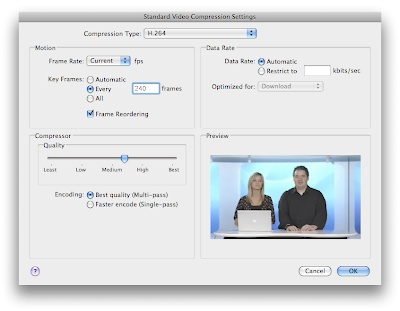
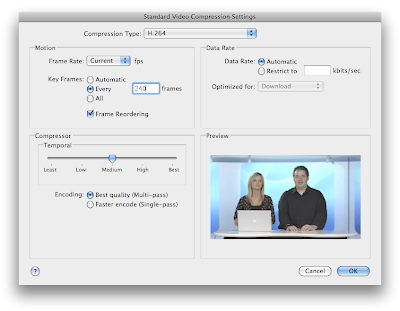
I am not going to go too much into details about compression, but there are two kinds of compression, spatial and temporal compression. Spatial compression compresses using pixels that are exactly the same (or very close) within the same frame. Temporal compression saves space with pixels that don't change (or change very little) from frame to frame. So really, in the QuickTime export settings, it only looks like you can adjust the overall compression, not specifically the temporal compression (apart from adjusting the number of keyframes). There is a temporal compression slider that is hidden in that window though. You can get it by holding down "Option" and mousing over the Quality slider.
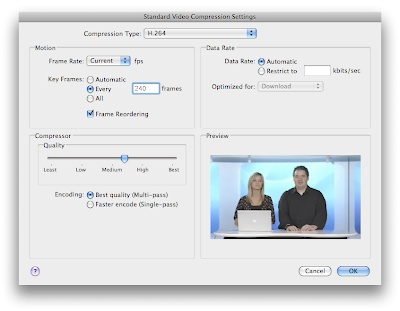
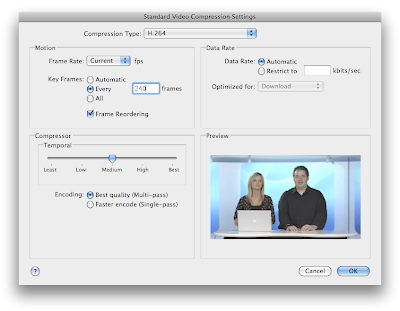


2 Comments:
nice one dint know this but very useful
Wow... How come it is hidden that way? It almost sounds like on the mac, you have to press option, command, alt, shift and other combination everywhere to try to find hidden surprises like that.
Post a Comment
Subscribe to Post Comments [Atom]
<< Home