Web Receipts folder!
I always save web receipts as PDF instead of printing them, because I really don't want to end up with so much paper. I created a folder at first, but one already comes with OS X. Even better, the one that comes with OS X has a one click shortcut for saving to it. When you go in the Print menu, you just have to choose "Save PDF to Web Receipts folder". The Web Receipts folder is located in the Documents folder.
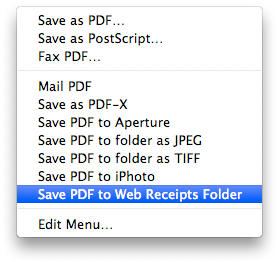
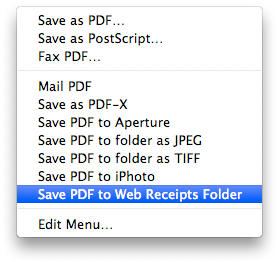


12 Comments:
An even greater way to organize it is the wonderful note organizer Evernote it adds a menu to save the PDF directly to it. Just a thought
You might want to revise your tip for today to include what web receipts are and why we might want to save them.
Web receipts are the receipts you get when you buy something on the web...
Interesting! I've been saving mine in folders that correlate with categories for tax time. That general folder might be useful for the biggest category.
I also frequently use the "Save PDF to Web Receipts folder" automated menu option. It saves time. Though one of the downsides is that it doesn't let you name the output file. So, you may not always get meaningful names for future reference.
i dont have one, where can i find it
Its located in your Documents folder.
its not in there
I didn't have it either, so I used the print command as written above, saved it to the web receipts folder, and there it was. I suppose the folder doesn't appear if its empty.
is this only in safari? i did not see it in firefox. thanks.
the folder is created the first time you use the shortcut, and it works fine with firefox 3.0.1
I used to save them anywhere and everywhere and then to look them up anxiously when I needed them back...
Thanks for this GREAT, and simple tip!!!
Post a Comment
Subscribe to Post Comments [Atom]
<< Home