Editing RAW in iPhoto!
I talked a lot about editing photos in Aperture, but now that many point and shoot cameras capture RAW, working with RAW in iPhoto is also useful. iPhoto supports RAW by default, but you do lose a lot of quality when you edit the files. The problem is that files are converted to JPG for editing. In the advanced preferences, enabling "Save edits as 16-bit TIFF files" will solve this problem. The advantage is that the RAW files will be converted to a much higher quality TIFF instead of JPG for editing.
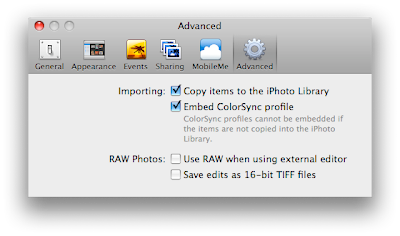
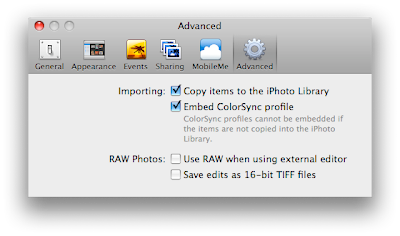
1 Comments:
This is incorrect, and misleading. iPhoto converts to JPEG *after* your edits, not before. You're always editing the RAW file.
All the option controls is what format you get if you drag the photo out of iPhoto and into another app, and usually, JPEG is more useful here than TIFF.
Post a Comment
Subscribe to Post Comments [Atom]
<< Home