Original iTunes look!
Many people weren't too happy when Apple dropped the Aqua look in iTunes 7. There is a cool modification called Aqua4iTunes that you can do to restore that Aqua look to iTunes 7. Note: according to the developer, the latest version of Aqua4iTunes is only compatible with the latest version of iTunes (7.1 or 7.1.1). Download the mod here on the developer's site.
Screenshot:
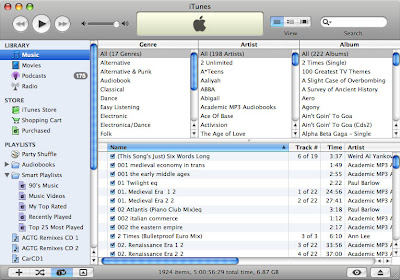
Screenshot:
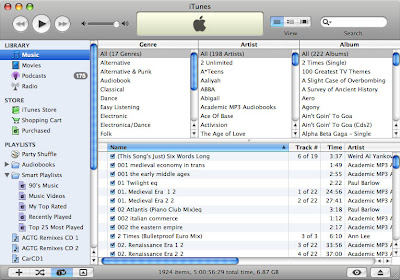


7 Comments:
Lol I never noticed it changed! But now I remember it. That's cool!
Hang on.
When I installed 7.1, it broke after a few days (that's why 7.1.1 was released) and I all I could see on my playlists was a white screen (I could still play music I just had to choose the song without being able to see it) but the iPod screen looked just like that.
Odd
i noticed that but never really cared that much. i like it bettter in aqua.
How do you get the iTunes to look like that picture? Mine's just a list.
This comment has been removed by the author.
View > Show Browser
or click the eye icon in the bottom right.
It is better to give than to receive. It is easy to be wise after the event.
Hey , what you say is really informative and funny, i like it and hope for more update.buy runescape gold
I think you just did a right thing to make this choice, rs gold you know that's really funny and i am sure you will not regret.
runescape gold
Post a Comment
Subscribe to Post Comments [Atom]
<< Home