Creating a new email with an attachment from the Finder!
This is a cool Automator script that enables us to create a new email in Mail with an attachment from the Finder. So, starting in Automator:
1. Add "New Mail Message" from the "Mail" actions. The workflow should look like this:
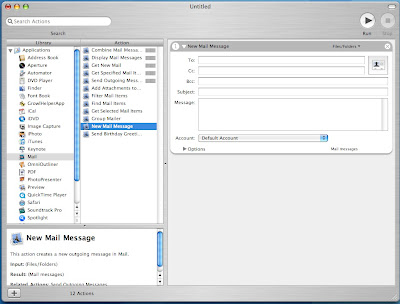
2. Choose "Save as Plug-in..." from the File menu. Name the workflow, choose Plug-in for: "Finder" and hit "Save".
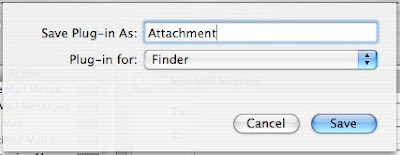
And it's done! You can now right-click on any file in the Finder, go to Automator and choose "Attachment" (or the name you gave to the plug-in).
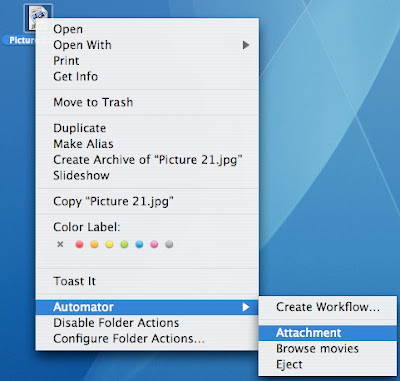
Mail doesn't even have to be running. It will start Mail and create a new email with the file you first right-clicked on as an attachment!
1. Add "New Mail Message" from the "Mail" actions. The workflow should look like this:
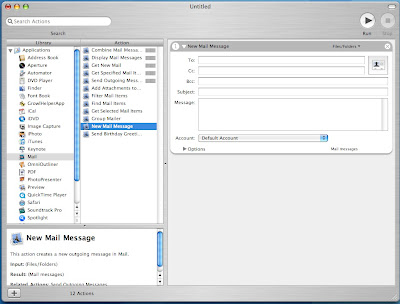
2. Choose "Save as Plug-in..." from the File menu. Name the workflow, choose Plug-in for: "Finder" and hit "Save".
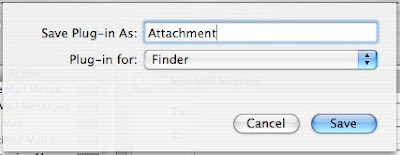
And it's done! You can now right-click on any file in the Finder, go to Automator and choose "Attachment" (or the name you gave to the plug-in).
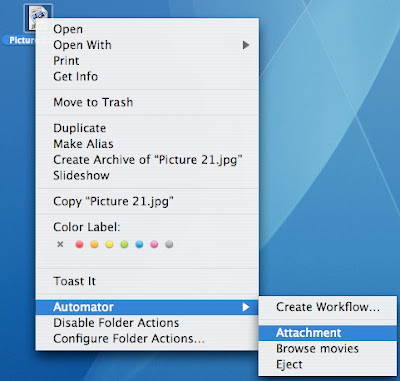
Mail doesn't even have to be running. It will start Mail and create a new email with the file you first right-clicked on as an attachment!


6 Comments:
I just wanted to add that I received a comment about another way to create an email with an attachment (thanks Hunter!): dragging the file to the Mail icon. It works really well in most cases. I knew about it when I created the Automator script but I think the Automator way is much faster if the Dock is hidden. The hidden dock always kind of takes a moment to come up and it's a slowdown!
MacGeek
you can drag the file simply to your entourage incon in the dock...that works great too.
CDT
what does automator do.
I really don't get it
Automator is basically easy AppleScripting. However, I find automator somewhat... slow. However, I do have an 1 Ghz G4.
If you'd like to check out applescript, click here.
MacTipper
My Mac Blog
I just drag the file and drop within the message. But if the file is deep in your folders directory, than I think that´ll be easier with the automator script.
This a great Tip...Thank You very much
Post a Comment
Subscribe to Post Comments [Atom]
<< Home